

Most ebook files are in PDF format, so you can easily read them using various software such as Foxit Reader or directly on the Google Chrome browser.
Some ebook files are released by publishers in other formats such as .awz, .mobi, .epub, .fb2, etc. You may need to install specific software to read these formats on mobile/PC, such as Calibre.
Please read the tutorial at this link: https://ebookbell.com/faq
We offer FREE conversion to the popular formats you request; however, this may take some time. Therefore, right after payment, please email us, and we will try to provide the service as quickly as possible.
For some exceptional file formats or broken links (if any), please refrain from opening any disputes. Instead, email us first, and we will try to assist within a maximum of 6 hours.
EbookBell Team
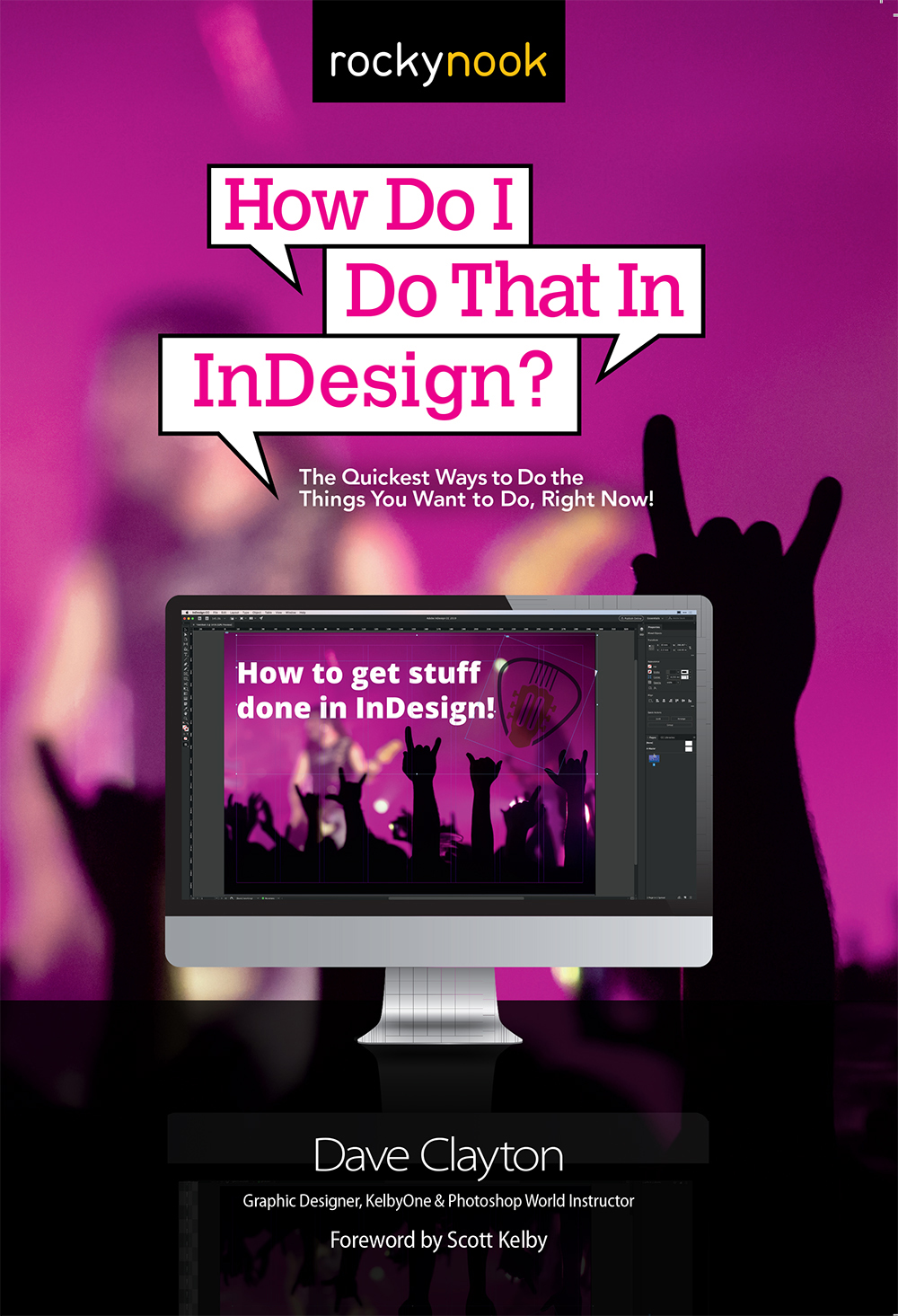
4.1
10 reviewsHave you ever felt overwhelmed by InDesign? You just want to find what you need so you can move forward with your work. You're not alone. How Do I Do That Thing in InDesign? is here to answer your questions quickly and clearly.
Adobe InDesign is the clear software of choice for designers in desktop publishing and typesetting. With it, designers create professional, eye-catching posters, flyers, brochures, magazines, newspapers, presentations, books, and ebooks. But because it has so much power and depth, sometimes the things you need are...well...kinda hidden or not really obvious.
There will be a lot of times when you need to get something done in InDesign, but you have no idea where Adobe hid that feature, or what the "secret handshake" is to do that thing you need now so you can get back to working. That's why this book was created: to get you to the technique, the shortcut, or exactly the right setting, right now.
Here's how it works:...