

Most ebook files are in PDF format, so you can easily read them using various software such as Foxit Reader or directly on the Google Chrome browser.
Some ebook files are released by publishers in other formats such as .awz, .mobi, .epub, .fb2, etc. You may need to install specific software to read these formats on mobile/PC, such as Calibre.
Please read the tutorial at this link: https://ebookbell.com/faq
We offer FREE conversion to the popular formats you request; however, this may take some time. Therefore, right after payment, please email us, and we will try to provide the service as quickly as possible.
For some exceptional file formats or broken links (if any), please refrain from opening any disputes. Instead, email us first, and we will try to assist within a maximum of 6 hours.
EbookBell Team
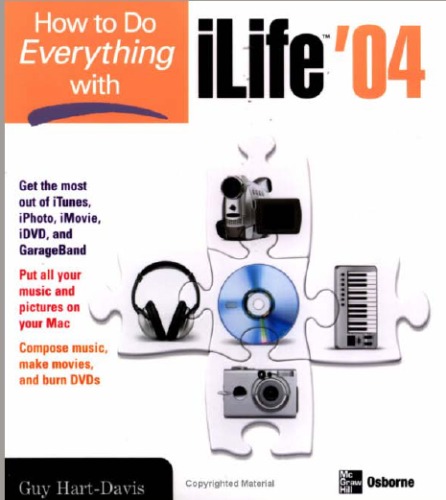
0.0
0 reviews
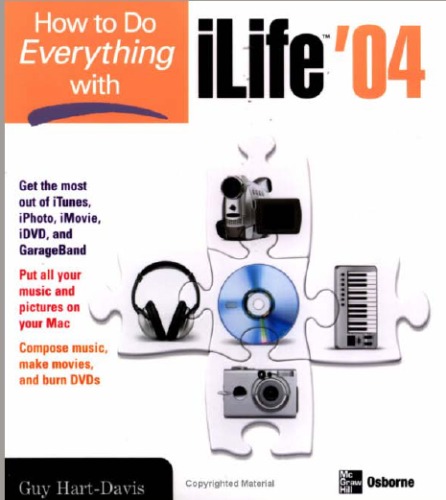
ISBN 10: 0072232056
ISBN 13: 978-0072232059
Author: Guy Hart-Davis
Part I: Understand the Point of iLife and Apple’s iVision
1: Understand iLife, the Digital Hub, and i-Everything
2: Choose Hardware for the iLife Applications
3: Understand Enough Copyright Law to Keep You Safe
Part II: Enjoy Stunning Audio with iTunes and the iPod
4: Get Started with iTunes
5: Create High-Quality AAC and MP3 Files
6: Download Audio Files and Use the iTunes Music Store
7: Connect Your iPod or iPod mini and Transfer Music to It
8: Burn Audio, MP3, and Data CDs-and Data DVDs
9: Load Your Contacts, Calendar, Notes, and Other Text on Your iPod
10: Use Your iPod as a Hard Drive
Part III: Edit and Manage Your Digital Pictures with iPhoto
11: Navigate the iPhoto Interface and Import Your Pictures
12: Organize and Edit Your Pictures
13: Export, Print, Publish, and Share Your Pictures
14: Create and Enjoy Slideshows from Your Pictures
15: Manage and Back Up Your Photo Library
16: Go Beyond iPhoto’s Limits with Utilities and Further Software
Part IV: Create Your Own Movies with iMovie
17: Get Started with iMovie and Import Your Video
18: Edit Your Clips and Create Movies
19: Add Titles and Audio, and Export Your Movie
Part V: Burn Your Own DVDs with iDVD
20: Plan Your Projects and Navigate the iDVD Interface
21: Build and Burn Your DVDs
Part VI: Compose, Record, and Mix Original Music with GarageBand
22: Set Up and Explore Your Virtual Studio
23: Compose and Record Music with GarageBand
24: Mix and Export Your Songs
how to do everything with ilife '04
how to do everything in life
how to do everything with your mother in bitlife
how to do everything with your mom in bitlife
ilife '06
Tags: Guy Hart Davis, How, Do, Everything, iLife