

Most ebook files are in PDF format, so you can easily read them using various software such as Foxit Reader or directly on the Google Chrome browser.
Some ebook files are released by publishers in other formats such as .awz, .mobi, .epub, .fb2, etc. You may need to install specific software to read these formats on mobile/PC, such as Calibre.
Please read the tutorial at this link: https://ebookbell.com/faq
We offer FREE conversion to the popular formats you request; however, this may take some time. Therefore, right after payment, please email us, and we will try to provide the service as quickly as possible.
For some exceptional file formats or broken links (if any), please refrain from opening any disputes. Instead, email us first, and we will try to assist within a maximum of 6 hours.
EbookBell Team
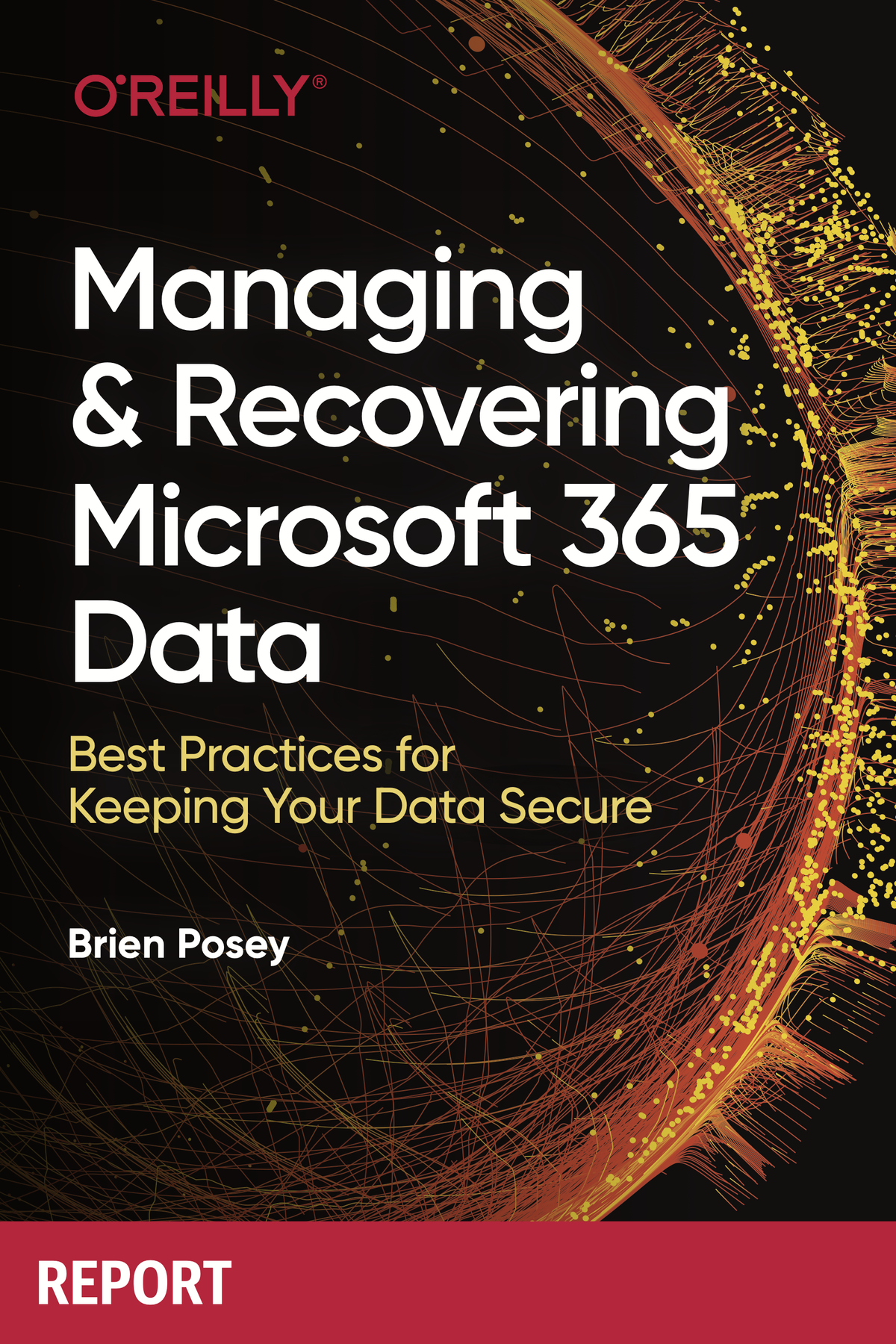
0.0
0 reviewsWith more employees working remotely today, Microsoft 365 has become a go-to solution for many companies. But protecting the data you create with this cloud-based software as a service (SaaS) is a shared responsibility: while Microsoft takes care of the underlying infrastructure, organizations are responsible for managing and protecting their own data.
Microsoft 365 provides several options for backing up your data, but choosing the right solution can be difficult.
In this short report, 19-time Microsoft MVP Brien Posey takes management-level users through potential data-loss threats, such as ransomware and employee mistakes. You'll then dive into the pros and cons of Microsoft's native data management tools and assess several options for architecting a Microsoft 365 backup strategy.
Explore Microsoft 365 recovery tools, including their limitations
Understand how Microsoft 365's shared responsibility model works
Take a quick tour of Microsoft's native data management tools
Learn about potential data-loss threats, including both external and internal risks
Design a backup strategy for your data by determining which Microsoft 365 capabilities you need