

Most ebook files are in PDF format, so you can easily read them using various software such as Foxit Reader or directly on the Google Chrome browser.
Some ebook files are released by publishers in other formats such as .awz, .mobi, .epub, .fb2, etc. You may need to install specific software to read these formats on mobile/PC, such as Calibre.
Please read the tutorial at this link: https://ebookbell.com/faq
We offer FREE conversion to the popular formats you request; however, this may take some time. Therefore, right after payment, please email us, and we will try to provide the service as quickly as possible.
For some exceptional file formats or broken links (if any), please refrain from opening any disputes. Instead, email us first, and we will try to assist within a maximum of 6 hours.
EbookBell Team
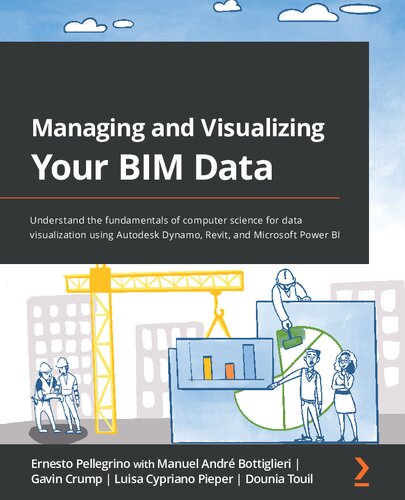
4.1
40 reviewsLearn how to make optimum use of your BIM data using Dynamo to make better design decisions and create feature-rich dashboards using Power BI to track your model's data
Key FeaturesBusiness intelligence software has rapidly spread its roots in the AEC industry during the last few years. This has happened due to the presence of rich digital data in BIM models whose datasets can be gathered, organized, and visualized through software such as Autodesk Dynamo BIM and Power BI.
Managing and Visualizing Your BIM Data helps you understand and implement computer science fundamentals to better absorb the process of creating Dynamo scripts and visualizing the collected data on powerful dashboards. This book provides a hands-on approach and associated methodologies that will have you productive and up and running in no time. After understanding the theoretical aspects of computer science and related topics, you will focus on Autodesk Dynamo to develop scripts to manage data. Later, the book demonstrates four case studies from AEC experts across the world. In this section, you'll learn how to get started with Autodesk Dynamo to gather data from a Revit model and create a simple C# plugin for Revit to stream data on Power BI directly. As you progress, you'll explore how to create dynamic Power BI dashboards using Revit floor plans and make a Power BI dashboard to track model issues.
By the end of this book, you'll have learned how to develop a script to gather a model's data and visualize datasets in Power BI easily.
What you will learnThis book is for BIM managers, BIM coordinators, design technology managers, and all AEC professionals who want to learn Autodesk Dynamo to analyze, manage, and visualize their BIM data as well as understand some associated computer science topics. You need to have a background in BIM and knowledge of what a BIM model is to make the most of this book.
Table of Contents