

Most ebook files are in PDF format, so you can easily read them using various software such as Foxit Reader or directly on the Google Chrome browser.
Some ebook files are released by publishers in other formats such as .awz, .mobi, .epub, .fb2, etc. You may need to install specific software to read these formats on mobile/PC, such as Calibre.
Please read the tutorial at this link: https://ebookbell.com/faq
We offer FREE conversion to the popular formats you request; however, this may take some time. Therefore, right after payment, please email us, and we will try to provide the service as quickly as possible.
For some exceptional file formats or broken links (if any), please refrain from opening any disputes. Instead, email us first, and we will try to assist within a maximum of 6 hours.
EbookBell Team
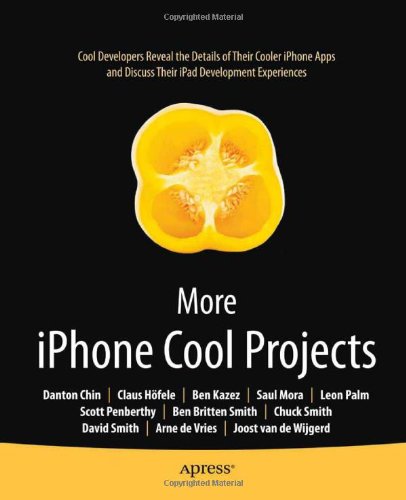
4.0
16 reviews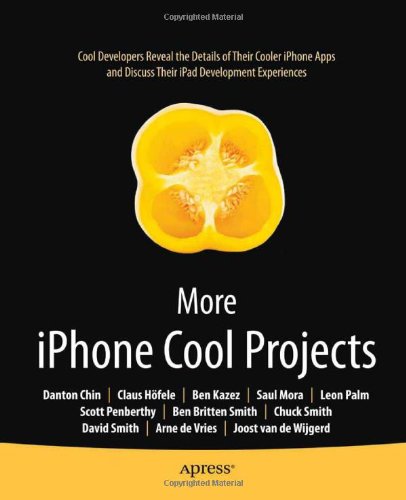
ISBN 10: 1430229225
ISBN 13: 9781430229223
Author: Ben Smith, Danton Chin, Claus Hofele, Leon Palm, Charles Smith
Everyone is developing iPhone applications, and it's clear why. The iPhone is the coolest mobile device available, and the App Store makes it simple to get an application out into the unstoppable iPhone app market. With hundreds of thousands of app developers entering the game, it's crucial to learn from those who have actually succeeded. This book shows you how some of the most innovative and creative iPhone application developers have developed cool, best-selling apps.
Not only does every successful application have a story, but behind every great app is excellent code. In this book, you'll see the code and learn how to use it to make your own cool applications. You'll learn everything from importing 3D art assets into your iPhone game to using Cocos2d for iPhone and iPad. This book shares the secrets of the coolest iPhone apps being built today by the best iPhone developers―invaluable knowledge for anyone who wants to create the app that everyone is talking about.
Chapter 1: The App Store: Life after Submission
So, You've Submitted Your App...
What Happens Next?
The Review Process
Rejection and Appeal
Marketing Your App
Post-Launch Life
Chapter 2: The Core Location App: iWant
Project Overview: A location-based app.
Core Concepts:
Using the Core Location Framework
Displaying a User's Location
Handling Location Updates
Geo-coding and Reverse Geo-coding
Chapter 3: The 3D App: Touch 3D
Project Overview: A simple 3D viewer.
Core Concepts:
OpenGL ES
Creating a 3D Scene
Handling User Input for Rotation and Zooming
Chapter 4: The Core Data App: Movie Database
Project Overview: A movie database app using a persistent data store.
Core Concepts:
Introduction to Core Data
The Core Data Stack
Creating and Managing Data Models
Fetching and Displaying Data
Chapter 5: The Graphics App: Paint Me
Project Overview: A simple drawing/painting application.
Core Concepts:
Core Graphics Framework
Drawing with Quartz 2D
Handling Touch Events for Drawing
Chapter 6: The Game App: iBrick
Project Overview: A classic brick-breaking game.
Core Concepts:
Game Loops and Timers
Collision Detection
Sound and Music Integration
Game State Management
Chapter 7: The Data Persistence App: My List
Project Overview: A simple to-do list app.
Core Concepts:
Property Lists
Archiving and Unarchiving Objects
Storing and Retrieving Data
Chapter 8: The Social App: My Twitter
Project Overview: A simple Twitter client.
Core Concepts:
Connecting to Web Services
Handling JSON and XML Data
Using the Twitter API
Chapter 9: The Augmented Reality App: AR Viewer
Project Overview: An app that overlays data on the camera's view.
Core Concepts:
AVFoundation (Camera Access)
Core Motion (Accelerometer and Gyroscope)
Blending Camera Feed with Graphics
Chapter 10: The Networking App: Remote Control
Project Overview: A client-server app to control a desktop application.
Core Concepts:
TCP/IP Networking
Sockets Programming
more iphone cool projects
iphone projects
iphone cool app
cool iphone things
cool iphones
iphone cool apps
Tags: Ben Smith, Danton Chin, Claus Hofele, Leon Palm, Charles Smith, iPhone, Projects