

Most ebook files are in PDF format, so you can easily read them using various software such as Foxit Reader or directly on the Google Chrome browser.
Some ebook files are released by publishers in other formats such as .awz, .mobi, .epub, .fb2, etc. You may need to install specific software to read these formats on mobile/PC, such as Calibre.
Please read the tutorial at this link: https://ebookbell.com/faq
We offer FREE conversion to the popular formats you request; however, this may take some time. Therefore, right after payment, please email us, and we will try to provide the service as quickly as possible.
For some exceptional file formats or broken links (if any), please refrain from opening any disputes. Instead, email us first, and we will try to assist within a maximum of 6 hours.
EbookBell Team
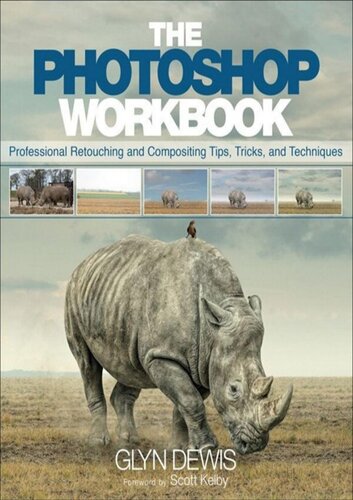
5.0
50 reviewsThe Photoshop Workbook: Professional Retouching and Compositing Tips, Tricks, and Techniques reveals the creative skills that photographer and retoucher Glyn Dewis uses for his global clients. In this guide you will learn not only his step-by-step Photoshop techniques, but how and when to apply them so that you, too, can take your images to a whole new level. Glyn starts by covering the individual Photoshop skills that are the essential building blocks of his process:
• Mastering selections and cutouts with the Pen tool and other important tools
• Dodging and burning, adding textures, transforming a location, and using the “power of gray” for composites
• Applying lighting effects such as spotlights, beams, realistic shadows, reflections, and street lighting to images
• Creating special effects, including snow and debris, and turning day into night using a nondestructive workflow