

Most ebook files are in PDF format, so you can easily read them using various software such as Foxit Reader or directly on the Google Chrome browser.
Some ebook files are released by publishers in other formats such as .awz, .mobi, .epub, .fb2, etc. You may need to install specific software to read these formats on mobile/PC, such as Calibre.
Please read the tutorial at this link: https://ebookbell.com/faq
We offer FREE conversion to the popular formats you request; however, this may take some time. Therefore, right after payment, please email us, and we will try to provide the service as quickly as possible.
For some exceptional file formats or broken links (if any), please refrain from opening any disputes. Instead, email us first, and we will try to assist within a maximum of 6 hours.
EbookBell Team
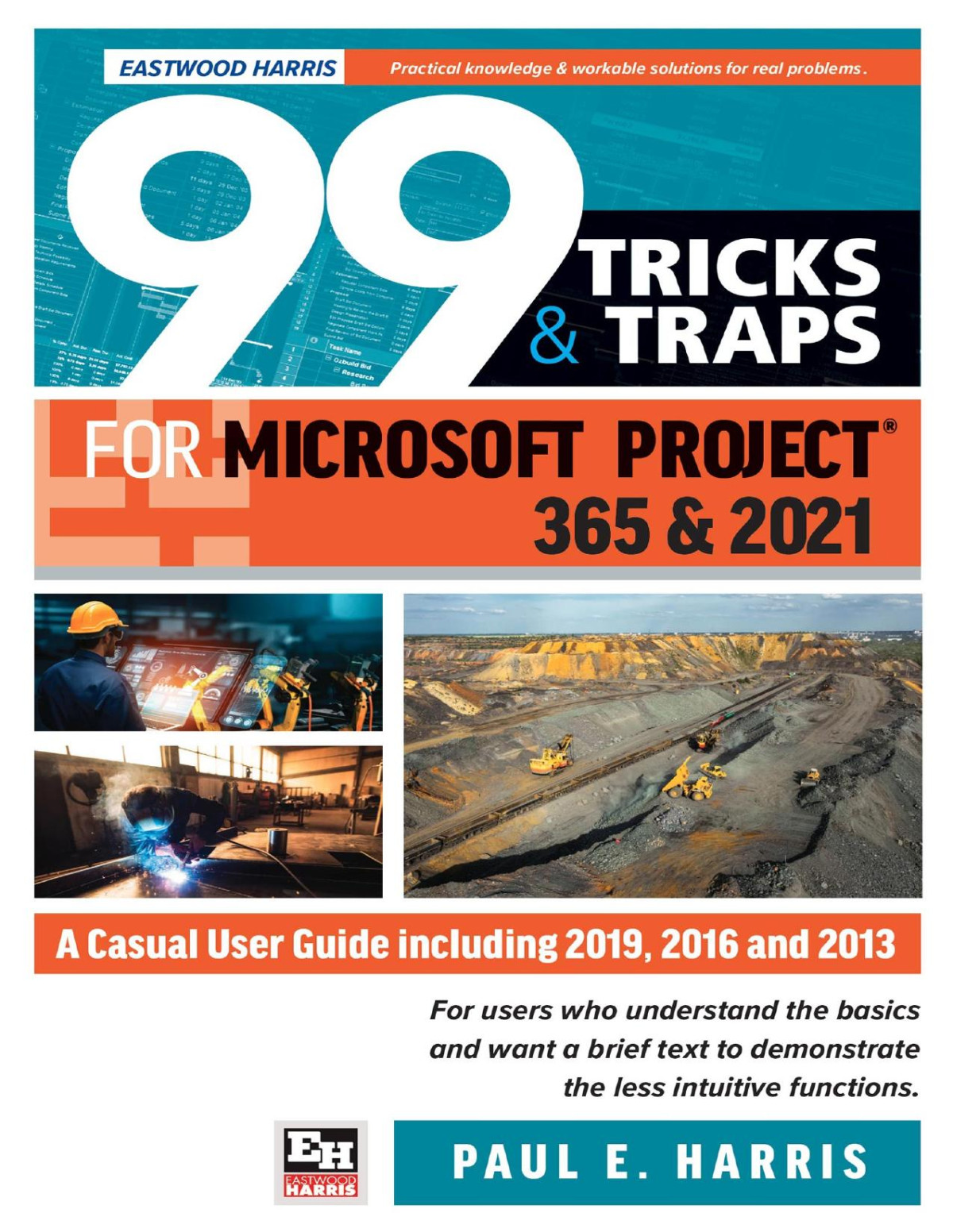
4.0
76 reviewsThis book quickly gets down to the issues that many people grapple with when trying to use some of the more advanced features of the software and enlightens readers on the traps that some users fall into and how to avoid them. It demonstrates how the software ticks and explains some tricks that may be used to become more productive with the software and generate better schedules.
Suitable for people who understand the basics of Microsoft Project but want a short guide to give them insight into the less intuitive features of the software. It is packed with screen shots, constructive tips and is written in plain English. The book is based on the Microsoft Project 365 and 2021 but may be used with earlier versions of Microsoft Project as this book points out the differences where appropriate.
The book picks out many of the key aspects from the author's exiting books and adds a substantial amount of new and original text to produce a pocket guide that omits describing the intuitive and obvious functions and concentrates on the issues that many users get stuck on or find hard to understand.