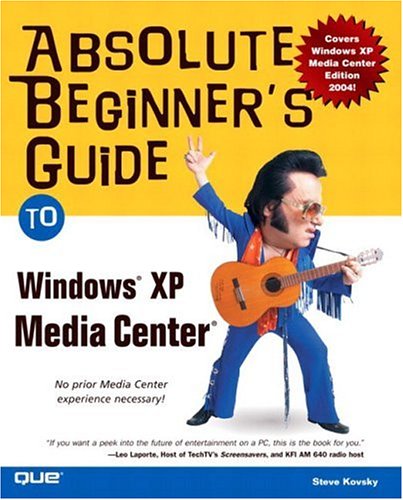Product desciption
Absolute Beginners Guide To Microsoft Windows Xp Media Center Steve Kovsky by Steve Kovsky 9780789730039, 0789730030 instant download after payment.
Absolute Beginner¿s Guide to Windows XP Media Center teaches the reader all about the technology that Microsoft Chairman and Chief Software Architect Bill Gates calls the centerpiece of his vision for the home of the future. After all, why settle for just a television set, a DVD player/recorder, an MP3 audio jukebox, a game machine, a digital photo viewer or a personal video recorder when you can have all of the devices wrapped up inside a nimble Windows XP computerwith online access? Windows XP Media Center brings it all together for the first time, and adds push-button access to rich online services that transform the idea of interactive TV from a pipedream to reality. It¿s time to put away the keyboard and mouse, grab hold of Media Center¿s remote control, and hang on for the home entertainment experience of a lifetime!Absolute Beginner¿s Guide to Windows XP Media Center is your key to enjoying the home of the future ¿ today! Here¿s a small sample of what you¿ll find inside:Watch, pause, rewind and record live television with push-button ease! XP Media Center provides the functionality of standalone TiVo or Replay TV persona video recorders ¿ but with no subscription fees!Save your favorite TV shows and movies to your hard drive, then burn them onto DVDs that you can play anywhere!Shoot and edit your own home movies using XP Media Center¿s easy controls, then burn them onto DVDs that you can share with family and friends.Enjoy your favorite TV shows, DVD movies, music and more ¿ on your computer screen or your television.Rip, organize, and burn your favorite music tracks to CDs that work in any CD player.Capture, edit, and sort your own digital photos using XP Media Center¿s user friendly tools, then display them on your TV.Listen to FM Radio on your Media Center PC. You can even pause, rewind and fast forward live radio!Use your Media Center remote control to tap into all sorts of exciting online services from movie and music downloads to news, games, shopping, and more.