

Most ebook files are in PDF format, so you can easily read them using various software such as Foxit Reader or directly on the Google Chrome browser.
Some ebook files are released by publishers in other formats such as .awz, .mobi, .epub, .fb2, etc. You may need to install specific software to read these formats on mobile/PC, such as Calibre.
Please read the tutorial at this link: https://ebookbell.com/faq
We offer FREE conversion to the popular formats you request; however, this may take some time. Therefore, right after payment, please email us, and we will try to provide the service as quickly as possible.
For some exceptional file formats or broken links (if any), please refrain from opening any disputes. Instead, email us first, and we will try to assist within a maximum of 6 hours.
EbookBell Team
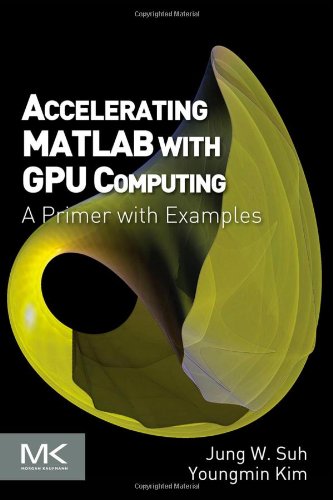
0.0
0 reviewsBeyond simulation and algorithm development, many developers increasingly use MATLAB even for product deployment in computationally heavy fields. This often demands that MATLAB codes run faster by leveraging the distributed parallelism of Graphics Processing Units (GPUs). While MATLAB successfully provides high-level functions as a simulation tool for rapid prototyping, the underlying details and knowledge needed for utilizing GPUs make MATLAB users hesitate to step into it. Accelerating MATLAB with GPUs offers a primer on bridging this gap.
Starting with the basics, setting up MATLAB for CUDA (in Windows, Linux and Mac OS X) and profiling, it then guides users through advanced topics such as CUDA libraries. The authors share their experience developing algorithms using MATLAB, C++ and GPUs for huge datasets, modifying MATLAB codes to better utilize the computational power of GPUs, and integrating them into commercial software products. Throughout the book, they demonstrate many example codes that can be used as templates of C-MEX and CUDA codes for readers' projects.