

Most ebook files are in PDF format, so you can easily read them using various software such as Foxit Reader or directly on the Google Chrome browser.
Some ebook files are released by publishers in other formats such as .awz, .mobi, .epub, .fb2, etc. You may need to install specific software to read these formats on mobile/PC, such as Calibre.
Please read the tutorial at this link: https://ebookbell.com/faq
We offer FREE conversion to the popular formats you request; however, this may take some time. Therefore, right after payment, please email us, and we will try to provide the service as quickly as possible.
For some exceptional file formats or broken links (if any), please refrain from opening any disputes. Instead, email us first, and we will try to assist within a maximum of 6 hours.
EbookBell Team
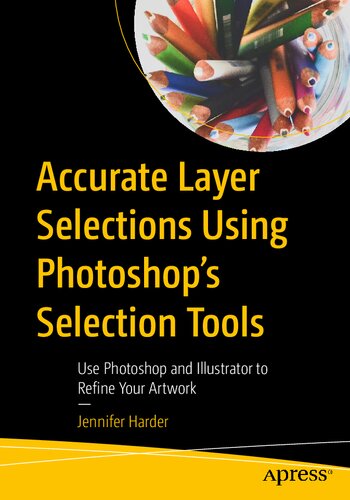
4.1
80 reviewsTake your hand-drawn illustrations to the next level by using various selection tools in Photoshop to clean up the artwork, and Illustrator for final refinement. Also, learn to save your artwork as vector images to be used for web, print, or even stills for character animation.
Author Jennifer Harder begins by showing you how to use basic tools in Photoshop to clean up your artwork, followed by Marquee tools and more. Next, you will see how to use more advanced tools such as Lasso, Magic Wand, the Object Selection tool, and so on. You’ll then get a demonstration of how to control the type of selection using the selection main menu, how to copy selections to another layer, and how to use the focus area. This is followed by a chapter that covers paths, channels, and layer masks that you will master to clean up your artwork.
To round things out, you will learn how to use Illustrator’s different features to further enhance your work. On completing the book, you will have mastered how to make your artwork and illustrations portfolio-ready.
What You Will Learn
Who Is This Book For
Readers with little-to-intermediate-level experience with Photoshop.