

Most ebook files are in PDF format, so you can easily read them using various software such as Foxit Reader or directly on the Google Chrome browser.
Some ebook files are released by publishers in other formats such as .awz, .mobi, .epub, .fb2, etc. You may need to install specific software to read these formats on mobile/PC, such as Calibre.
Please read the tutorial at this link: https://ebookbell.com/faq
We offer FREE conversion to the popular formats you request; however, this may take some time. Therefore, right after payment, please email us, and we will try to provide the service as quickly as possible.
For some exceptional file formats or broken links (if any), please refrain from opening any disputes. Instead, email us first, and we will try to assist within a maximum of 6 hours.
EbookBell Team
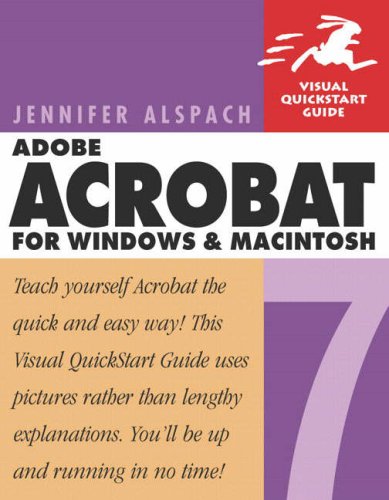
4.8
104 reviewsWith improved security, tighter integration with Microsoft Office and Outlook, a tool for creating and embedding 3D data, and much more, Adobe Acrobat 7 is the productivity tool you've been dreaming of. This thoroughly updated, task-based guide ensures that you can turn your dream productivity tool into a reality with Acrobat 7. Veteran author Jennifer Alspach steps you through all the Acrobat 7 Professional essentials. From the basics of creating, organizing, and viewing electronic documents; streamlining document reviews; and using the program's editing and reviewing tools to more advanced functions like using digital signatures, creating interactive forms, using Acrobat's engineering and prepress tools, and protecting sensitive documents, this guide's got it covered! Both beginners and more advanced users who are looking for a convenient reference will find what they need here in straightforward language, clear steps, and practical tips peppered by loads of visual aids.