

Most ebook files are in PDF format, so you can easily read them using various software such as Foxit Reader or directly on the Google Chrome browser.
Some ebook files are released by publishers in other formats such as .awz, .mobi, .epub, .fb2, etc. You may need to install specific software to read these formats on mobile/PC, such as Calibre.
Please read the tutorial at this link: https://ebookbell.com/faq
We offer FREE conversion to the popular formats you request; however, this may take some time. Therefore, right after payment, please email us, and we will try to provide the service as quickly as possible.
For some exceptional file formats or broken links (if any), please refrain from opening any disputes. Instead, email us first, and we will try to assist within a maximum of 6 hours.
EbookBell Team
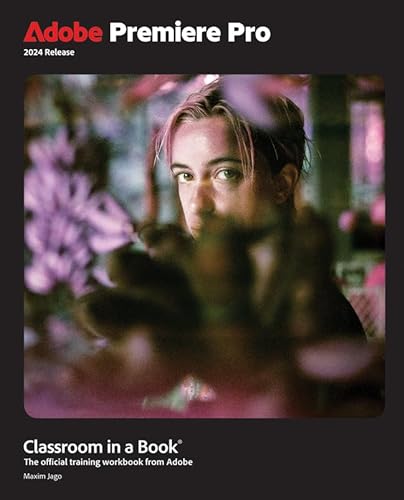
5.0
40 reviewsAdobe Premiere Pro Classroom in a Book 2024 release contains 17 lessons that use real-world, project-based learning to cover the basics and beyond, providing countless tips and techniques to help you become more productive with the program. You can follow the book from start to finish or choose only those lessons that interest you. Learn to
Edit video in Adobe Premiere Pro
Use automation and AI-based features to speed up the completion of professional creative projects
Organize media, combine elements as a continuous sequence, edit video using text-based editing tools, add music and background audio, apply transition effects, create titles, add video and audio effects, and add filmic looks
Take your projects further by sweetening and mixing sound, retiming music, compositing footage, automatically reframing visuals, adjusting color, using advanced editing techniques, managing projects, exporting, and much more
Classroom in a Book(R), the best-selling series of hands-on software training workbooks, offers what no other book or training program does--an official training series from Adobe, developed with the support of Adobe product experts.
Purchasing this book includes valuable online extras. Follow the instructions in the book's "Getting Started" section to unlock access to
Downloadable lesson files you need to work through the projects in the book
Web Edition containing the complete text of the book, interactive quizzes, and videos that walk you through the lessons step by step
What you need to use this book: Adobe Premiere Pro 2024 Release software, for either Windows or macOS. (Software not included.)