

Most ebook files are in PDF format, so you can easily read them using various software such as Foxit Reader or directly on the Google Chrome browser.
Some ebook files are released by publishers in other formats such as .awz, .mobi, .epub, .fb2, etc. You may need to install specific software to read these formats on mobile/PC, such as Calibre.
Please read the tutorial at this link: https://ebookbell.com/faq
We offer FREE conversion to the popular formats you request; however, this may take some time. Therefore, right after payment, please email us, and we will try to provide the service as quickly as possible.
For some exceptional file formats or broken links (if any), please refrain from opening any disputes. Instead, email us first, and we will try to assist within a maximum of 6 hours.
EbookBell Team
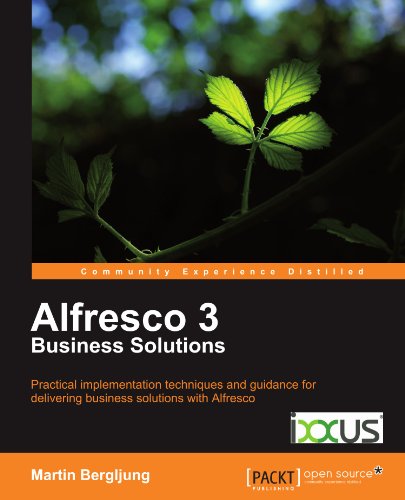
4.0
96 reviews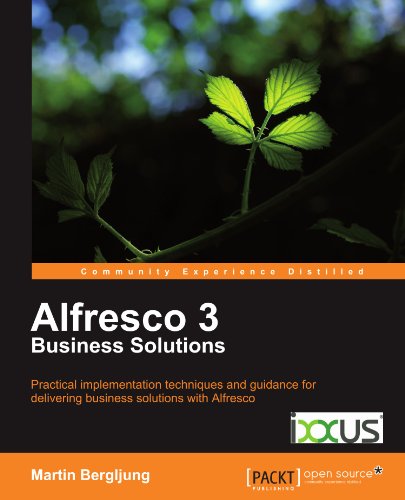
ISBN 10: 1849513341
ISBN 13: 9781849513340
Author: Martin Bergljung
This book guides you through all the practical aspects of the Alfresco CMS with numerous case studies and real life scenarios. It is packed with illustrative examples and diagrams to make learning easier and straightforward. This book is designed for system administrators and business owners who want to learn and implement Alfresco Business Solutions in their teams or business organizations. General familiarity with Java and Alfresco is required.
1. The Alfresco Platform
Platform overview
Repository concepts and definitions
Repository
Stores
The Content Store
Content Store policies
The AVM Store
Store reference
Nodes
Root node
Node reference
Node properties
Node property sheets
Node associations
QName
2. The Alfresco APIs
Application Programming Interfaces (APIs)
In-process APIs
The Java Foundation Services API
Configuration and Transaction Management
Using the Node Service and the Content Service
Using the File Folder service
Using the Search Service
Using the Permission Service
Using the Dictionary Service
Logging
Event management API
Metadata Extraction API
Content Transformation API
The JavaScript API
JavaScript event handlers
Debug logging
JavaScript or Java?
Client-server APIs
CMIS API
Repository API
Custom APIs
Bootstrap APIs
Patches
Importers
Summary
3. Setting Up a Development Environment and a Release Process
Setting up a development environment
Alfresco Extension projects
Alfresco Explorer and repository extensions
Alfresco Share UI extensions
alfresco/site-data
alfresco/site-webscripts
META-INF
Project directory structure
_alfresco/config
alfresco/extension
alfresco/module
META-INF
_alfresco/source
_share/config
Building and deploying
The Build file
Ant targets for the alfresco.war AMP Extension
Ant targets for the share.war JAR extension
Using the build file to deploy extensions
Deploying the AMP extension
Deploying the Share JAR extension
Debugging extensions
Alfresco Explorer and repository debugging
Alfresco Share debugging
Setting up a continuous integration solution
Setting up a release process
Release notes template
Updating Change Log
Training
Summary
4. Authentication and Synchronization Solutions
Authentication and synchronization concepts
Basic authentication
NTLM authentication
Alfresco CIFS and NTLM authentication
Alfresco NTLM passthru authentication
Kerberos authentication
User and service login via KDC AS
Accessing Alfresco via KDC TGS
LDAP authentication
Checking what SASL mechanisms the LDAP server supports
LDAP synchronization
Alfresco authentication and synchronization subsystems
Alfresco authentication and application zones
Setting up authentication and synchronization with Remote Directory servers
Configuring authentication and synchronization against OpenLDAP
Configuring user authentication with OpenLDAP
Configuring user and group synchronizing with OpenLDAP
Configuring authentication and synchronization against Microsoft Active Directory
Configuring multiple LDAP authentication subsystems
Moving OpenLDAP subsystem configuration to its own directory
Configuring authentication and synchronization with Active Directory
Customizing group imports
Accessing via the CIFS interface
Implementing a custom authenticator for CIFS authentication against an LDAP server
Adding a sambaSamAccount to LDAP structure
Generating MD4 passwords
Building a custom NTLM authenticator
Custom authentication subsystem configuration
Deploying the needed classes for the custom authenticator
Testing the new custom authenticator
Making authentication more secure and using SSO
Troubleshooting NTLM authentication and SSO
Using directory servers in a Development Environment
Summary
5. File System Access Solutions
File access concepts
CIFS protocol overview
CIFS Transport—NetBIOS over TCP/IP (NBT)
Naming service
Communication services
Session service
Datagram service
CIFS transport—TCP/IP (Native SMB)
CIFS dialect negotiation
CIFS authentication and security
Next generation CIFS—SMB2
Alfresco CIFS server
Alfresco CIFS server on Windows
Alfresco CIFS server on Linux
Alfresco CIFS server configuration
Alfresco file server subsystem
Windows Vista server, Windows 7, and XP clients configuration
Windows 2003 Server and Windows 7 client configuration
Windows 2008 Server, Active Directory, and Windows 7 client configuration
Linux server and Windows 7 client configuration
Alfresco WebDAV
WebDAV clients
Windows built-in WebDAV clients
Web Folders (XP only)
WebDAV Mini Redirector (XP, Vista, and Win7)
Troubleshooting Alfresco CIFS
General
Nothing happens in Alfresco when trying to log in via CIFS
Server says NTLMv2 is not valid for authentication
SMBException: invalid parameter and access denied
NetBIOS DLL is not accessible
Turning on debug logging for SMB
Checking ports from server
Checking ports from client
Checking that CIFS server NetBIOS name is ok
Checking that CIFS server NetBIOS name is resolvable from client
Does any debug logging show up during connection attempts?
Does the client use the correct authentication method?
Are you running in a Citrix environment?
Summary
6. Document and Records Management Solutions
Out of the box folder hierarchy
The Data Dictionary top folder
Designing document management solutions
Document Folder Template
Folder name
Folder title
Folder permissions
Rules
Metadata
Document versioning
Processes
Designing the Best Money document management solution
Meetings and Press folder hierarchy
The Meetings folder hierarchy
The Press folder hierarchy
Meeting folder/space hierarchy template
Implementing the Best Money document management solutions
Setting up users and groups
Using a script to set up users and groups
Setting up the folder hierarchy
Using CIFS to set up folders
Using the Alfresco user interfaces to set up folders
Using scripts to set up folders
Updating folder icons
Adding groups of folders to other folders
Importing folders from an Excel file
Cleanup folders
Setting up folder permissions
Setting up business rules for folders
Defining the Apply Best Money Document Type rule
Defining the Apply Versioning rule
Defining the Check Naming Convention rule
Defining the Extract Meeting Filename Metadata rule
Linking to the rules
Error handling
Setting up space templates
Configuring details list view for folder and file display
Configuring Google-Like search
Setting up document review periods
Adding the reviewable aspect
Setting a review period for a folder
Creating script to check folder review periods
Setting up a scheduler that runs review folder content script
Exporting and importing folders, users, and groups
Copying folder hierarchies between Alfresco boxes
Copying users and groups between Alfresco boxes
Introduction to Records Management
Alfresco records management
Summary
7. Content Model Definition Solutions
Meta Model XML schema
model
model.imports
model.namespaces
model.data-types
model.constraints
model.types
model.types.type.properties
model.types.type.associations
Type definition examples
model.aspects
Modeling tips and tricks
Not changing the out of the box models
Starting small
Performance
Manageability
Changeability
Defining a new custom type for a domain
When to use a type and when to use an aspect
Design patterns
Domain document root type
Problem
Solution
Diagram
Definition example
Composite type
Problem
Solution
Definition example
Multiple types inheritance
Problem
Solution
Definition example
Configuration object
Problem
Solution
Definition example
Code example
Defining a new custom content model
The model definition
Registering the model with the repository
Configuring property sheets for UI display
Alfresco Explorer
Displaying properties in content details pages
Displaying types in add and create content wizards
Displaying types and aspects in rules wizards
Displaying properties in advanced search
Registering the property sheets and the resource file
Alfresco share
Displaying properties in metadata pages
Displaying aspects and types
Displaying properties in advanced search
Summary
8. Document Migration Solutions
Document migration strategies
General migration strategies
Document staging area
Preserving Modified Date on imported documents
Post migration processing scripts
Search restrictions when running post migration scripts
Unwanted Modified Date updates when running scripts
Versioning problems when running post migration scripts
Post migration script to extract legacy meeting metadata
Importing documents via CIFS
Pros and cons with CIFS import
Importing documents via external tool
Pros and cons with tool import
Importing documents via ACP file
Common steps during document migration
Planning document migration
Implementing document migration
Using Alfresco bulk filesystem import tool
Running Alfresco bulk import tool
Running Alfresco bulk import tool and applying extra metadata
Using an ACP Generator tool
Summary
9. Business Process Design Solutions
Designing business processes with Swimlane diagrams
Introduction to Swimlane diagrams
Subprocesses
Task metadata
Process phases
Task naming convention
Designing the material production process
Job process Swimlane diagram
Sign-off process Swimlane diagram
Studio process Swimlane diagram
Work process Swimlane diagram
Summary
10. Business Process Implementation Solutions: Part 1
Implementing the marketing production workflow
Implementing the Work subprocess
Work process—workflow definition (jPDL)
Work process—workflow content model
Work process—property files for UI labels
Work process—using dynamic descriptions and setting task due date
Work process—defining the job data
Work process—task property sheets
Work process—bootstrapping UI property files and property sheets configuration
Work process—testing it
Running the work process from the Alfresco Share UI
Summary
11. Business Process Implementation Solutions: Part 2
Completing the implementation of the marketing production workflow
Implementing the Studio subprocess
Studio process—workflow definition (jPDL)
Studio process—workflow content model
Studio process—property files for UI labels
Studio process—task property sheets
Studio process—bootstrapping UI property files and property sheets configuration
Studio process—testing it
Implementing the Sign-off subprocess
Sign-off process—workflow definition (jPDL)
Sign-off process—workflow content model
Sign-off process—create and bootstrap the e-mail template
Sign-off process—property files for UI labels
Sign-off process—task property sheets
Sign-off—bootstrapping UI property files and property sheets configuration
Sign-off process—testing it
Implementing the Job process
Job process—workflow definition (jPDL)
Job process—workflow content model
Job process—property file, property sheets, and bootstrapping
Job process—testing it
Extending the workflow solution
Adding e-mail notification
Using customized task dashlets
Management dashlets
All assigned tasks for all jobs dashlet
All job workflows dashlet
Exporting the task summary list in an Excel spreadsheet
Material folder link
Summary
12. Enterprise Application Integration (EAI) Solutions
Introducing portlets
Portlet standards
Portlet lifecycle
Portlet modes and window states
Portlet implementation and deployment
Implementing portlets that display Alfresco content
Portal architecture
Alfresco portlet implementation approaches
Implementing the "recently added documents" portlet
Implementing the "recently added documents" web script
Implementing a Java-based "recently added documents" portlet
Tools for calling the web service and parsing the response
Creating the portlet class
Tags: Martin Bergljung, Alfresco, Solutions