

Most ebook files are in PDF format, so you can easily read them using various software such as Foxit Reader or directly on the Google Chrome browser.
Some ebook files are released by publishers in other formats such as .awz, .mobi, .epub, .fb2, etc. You may need to install specific software to read these formats on mobile/PC, such as Calibre.
Please read the tutorial at this link: https://ebookbell.com/faq
We offer FREE conversion to the popular formats you request; however, this may take some time. Therefore, right after payment, please email us, and we will try to provide the service as quickly as possible.
For some exceptional file formats or broken links (if any), please refrain from opening any disputes. Instead, email us first, and we will try to assist within a maximum of 6 hours.
EbookBell Team
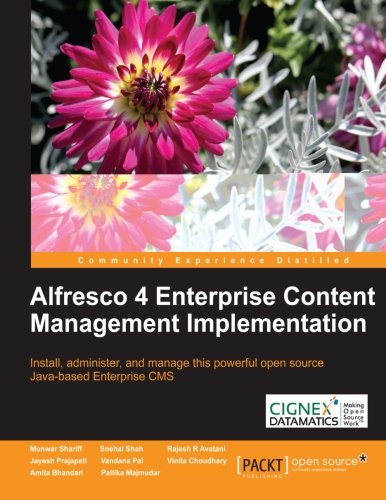
5.0
20 reviewsInstall, administer, and manage this powerful open source Java-based Enterprise CMS
Overview
In Detail
Alfresco 4 has improved a lot with its new and advanced concepts for content management. Users have been waiting for a book that covers these concepts along with security, dashboards, and the configuration features of Alfresco 4.
Alfresco 4 Enterprise Content Management Implementation is a well-crafted and easy-to-use book, and it is a complete guide to implementing enterprise content management for your business needs using Alfresco 4. It covers the enhanced document management, integration with standard productivity tools, and various integration options with proven external applications.
This book will take you through a number of clear, practical sections that will help you to make a proper decision for your business needs using standard practices with Alfresco’s Document Management and various third-party integrations
You will learn how to install, administer, and manage your entire application. The concepts of mapping your business documents by extending content models and achieving your complex business process using Workflow models and business rules will be discussed in this book. Integration with various third party tools like MS Office, Mobile Application, Outlook, Liferay, Ephesoft, and Kofax will also be covered. You will learn to create your own custom workflow using Activiti BPMN 2.0 Process Designer and also maintain and administrate the entire application.
This book explains everything you need to know to manage your documents using standard processes and mechanisms.
What you will learn from this book