

Most ebook files are in PDF format, so you can easily read them using various software such as Foxit Reader or directly on the Google Chrome browser.
Some ebook files are released by publishers in other formats such as .awz, .mobi, .epub, .fb2, etc. You may need to install specific software to read these formats on mobile/PC, such as Calibre.
Please read the tutorial at this link: https://ebookbell.com/faq
We offer FREE conversion to the popular formats you request; however, this may take some time. Therefore, right after payment, please email us, and we will try to provide the service as quickly as possible.
For some exceptional file formats or broken links (if any), please refrain from opening any disputes. Instead, email us first, and we will try to assist within a maximum of 6 hours.
EbookBell Team
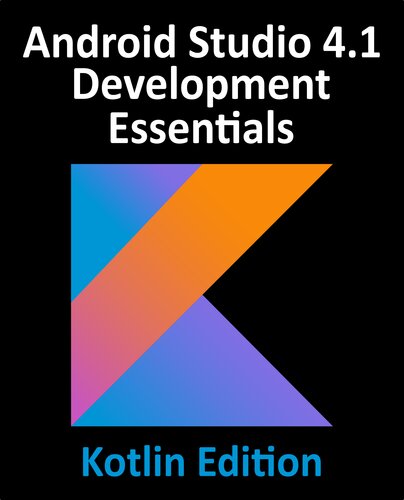
4.4
32 reviews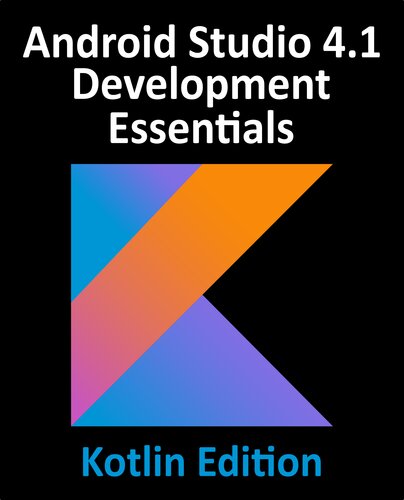
ISBN 10: 1951442237
ISBN 13: 9781951442231
Author: Neil Smyth
Setting up an Android Studio Development Environment
Creating an Example Android App in Android Studio
Creating an Android Virtual Device (AVD) in Android Studio
Using and Configuring the Android Studio AVD Emulator
A Tour of the Android Studio User Interface
Testing Android Studio Apps on a Physical Android Device
The Basics of the Android Studio Code Editor
An Overview of the Android Architecture
The Anatomy of an Android Application
An Overview of Android View Binding
Understanding Android Application and Activity Lifecycles
Handling Android Activity State Changes
Android Activity State Changes by Example
Saving and Restoring the State of an Android Activity
Understanding Android Views, View Groups and Layouts
A Guide to the Android Studio Layout Editor Tool
A Guide to the Android ConstraintLayout
A Guide to using ConstraintLayout in Android Studio
Working with ConstraintLayout Chains and Ratios in Android Studio
An Android Studio Layout Editor ConstraintLayout Tutorial
Manual XML Layout Design in Android Studio
Managing Constraints using ConstraintSets
An Android ConstraintSet Tutorial
A Guide to using Apply Changes in Android Studio
An Overview and Example of Android Event Handling
Android Touch and Multi-touch Event Handling
Detecting Common Gestures using the Android GestureDetector Class
Implementing Custom Gesture and Pinch Recognition on Android
An Introduction to Android Fragments
android studio 4.1 development essentials java edition
android studio minimum requirements
android studio recommended requirements
is android studio good for beginners
android studio 4.1
Tags: Neil Smyth, Studio, Development