

Most ebook files are in PDF format, so you can easily read them using various software such as Foxit Reader or directly on the Google Chrome browser.
Some ebook files are released by publishers in other formats such as .awz, .mobi, .epub, .fb2, etc. You may need to install specific software to read these formats on mobile/PC, such as Calibre.
Please read the tutorial at this link: https://ebookbell.com/faq
We offer FREE conversion to the popular formats you request; however, this may take some time. Therefore, right after payment, please email us, and we will try to provide the service as quickly as possible.
For some exceptional file formats or broken links (if any), please refrain from opening any disputes. Instead, email us first, and we will try to assist within a maximum of 6 hours.
EbookBell Team
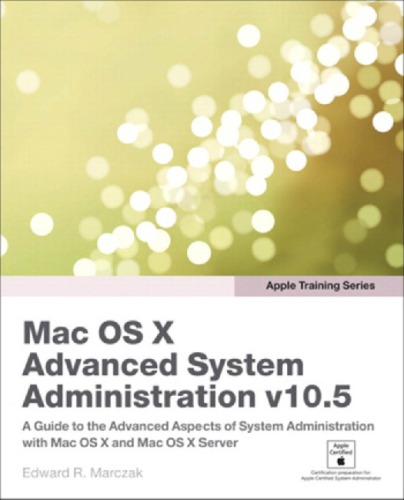
4.4
52 reviews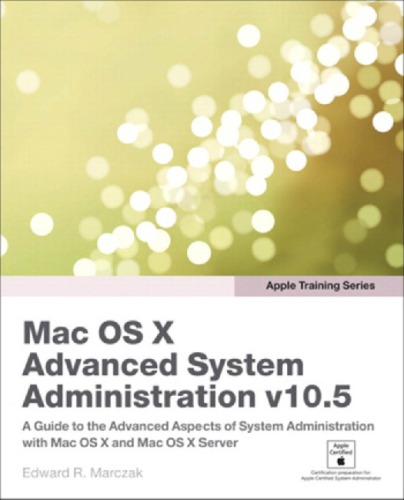
ISBN 10: 032156314X
ISBN 13: 9780321563149
Author: Edward R Marczak
Lesson 1: Planning and Managing Mac OS X Deployments
Understanding Deployment Strategies
Planning for Deployment
Network Booting (NetBoot and NetInstall)
Using Disk Images for Deployment
Customizing Installations with Packages and Scripts
Lesson 2: Directory Services Overview
Directory Services Concepts
Understanding Open Directory Architecture
Configuring Clients for Directory Access
LDAP Integration with Other Systems
Lesson 3: Managing an Open Directory Master
Setting Up an Open Directory Master
Using Server Admin and Workgroup Manager
Replication and Backup of Directory Data
Secure LDAP Connections
Lesson 4: Managing Open Directory Replicas
Configuring Replicas
Monitoring and Troubleshooting Replication
Promoting and Demoting Directory Servers
Lesson 5: Advanced User Management
Managing Network Home Folders
Portable Home Directories
Configuring Managed Preferences (MCX)
Understanding Authentication and Authorization
Lesson 6: Network Services Administration
DNS Configuration and Management
DHCP Configuration
Integrating DHCP and DNS
NTP (Network Time Protocol)
Service Discovery with Bonjour
Lesson 7: File Services
AFP (Apple Filing Protocol)
SMB/CIFS Integration with Windows
NFS File Sharing
File Permissions and Access Control Lists (ACLs)
Managing Quotas
Lesson 8: Print Services
Configuring Print Queues
Managing Shared Printers
Using CUPS Web Interface
Monitoring and Troubleshooting Print Jobs
Lesson 9: Network Security
Using the Mac OS X Application Firewall
Configuring Secure Shell (SSH)
VPN Configuration
Securing Network Services
Lesson 10: System Maintenance and Troubleshooting
Monitoring System Logs
Startup and Shutdown Processes
Automating Maintenance Tasks
Using Command-Line Tools for Troubleshooting
Backups with Time Machine and Other Tools
apple watch series 9 weight training
apple watch series 9 training
logic pro apple pro training series pdf
apple watch series 10 training
apple training and certification
apple training sessions
Tags: Edward R Marczak, Mac, Apple