

Most ebook files are in PDF format, so you can easily read them using various software such as Foxit Reader or directly on the Google Chrome browser.
Some ebook files are released by publishers in other formats such as .awz, .mobi, .epub, .fb2, etc. You may need to install specific software to read these formats on mobile/PC, such as Calibre.
Please read the tutorial at this link: https://ebookbell.com/faq
We offer FREE conversion to the popular formats you request; however, this may take some time. Therefore, right after payment, please email us, and we will try to provide the service as quickly as possible.
For some exceptional file formats or broken links (if any), please refrain from opening any disputes. Instead, email us first, and we will try to assist within a maximum of 6 hours.
EbookBell Team
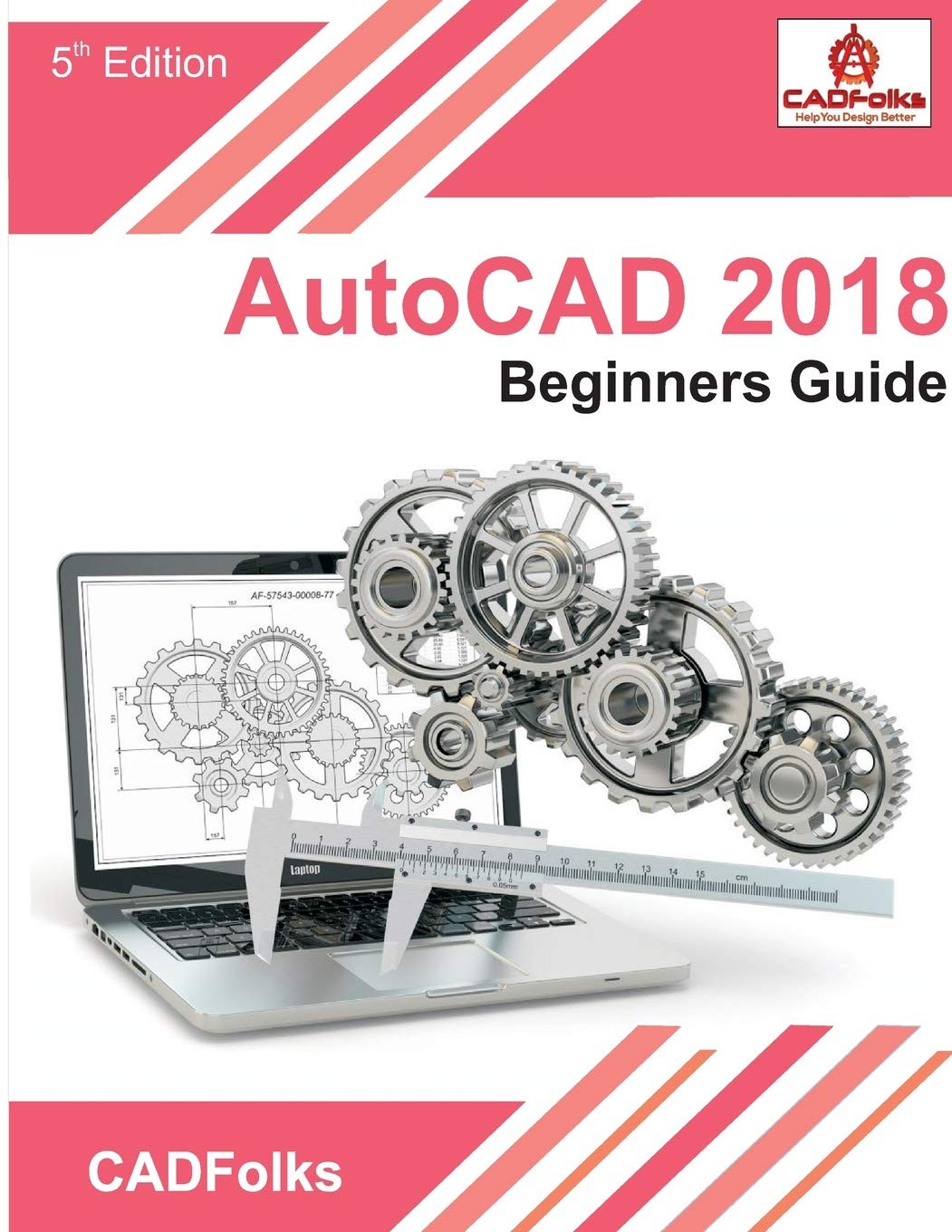
4.3
18 reviewsIf you want to learn AutoCAD to create technical drawings, this is the book for you. You will learn to use commands and techniques by following the step-by-step examples given in this book. This book covers everything from creating two-dimensional (2D) and three dimensional (3D) drawings to printing and publishing. The topics covered in this book are illustrated with the help of real world examples such as gaskets, flanges, brackets, schematic line diagrams, and more. Also, this book is well organized and can be used for a course or self-study. - Get familiarized with user interface and navigation tools - Create print ready drawings - Create smart drawings using parametric tools - Have a good command over AutoCAD tools and techniques - Explore the easiest and quickest ways to perform operations - Know how to reuse existing data - Create 3D models and generate 2D drawings