

Most ebook files are in PDF format, so you can easily read them using various software such as Foxit Reader or directly on the Google Chrome browser.
Some ebook files are released by publishers in other formats such as .awz, .mobi, .epub, .fb2, etc. You may need to install specific software to read these formats on mobile/PC, such as Calibre.
Please read the tutorial at this link: https://ebookbell.com/faq
We offer FREE conversion to the popular formats you request; however, this may take some time. Therefore, right after payment, please email us, and we will try to provide the service as quickly as possible.
For some exceptional file formats or broken links (if any), please refrain from opening any disputes. Instead, email us first, and we will try to assist within a maximum of 6 hours.
EbookBell Team
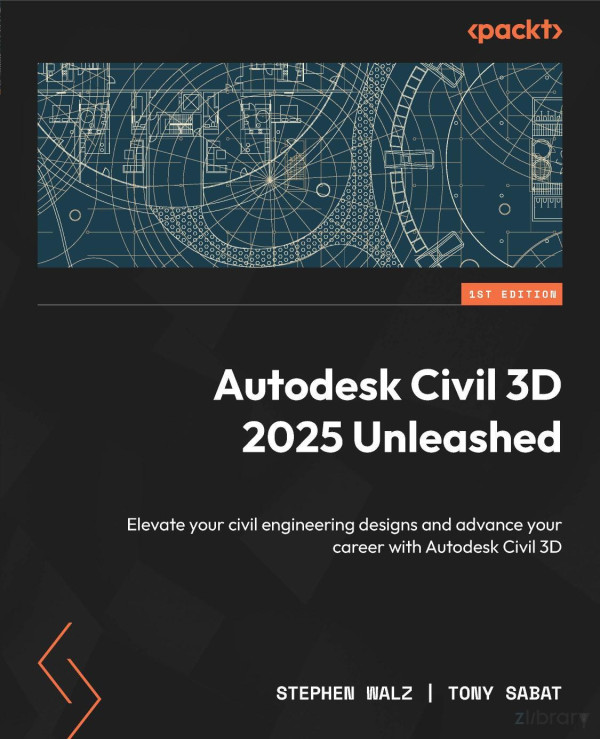
4.8
64 reviews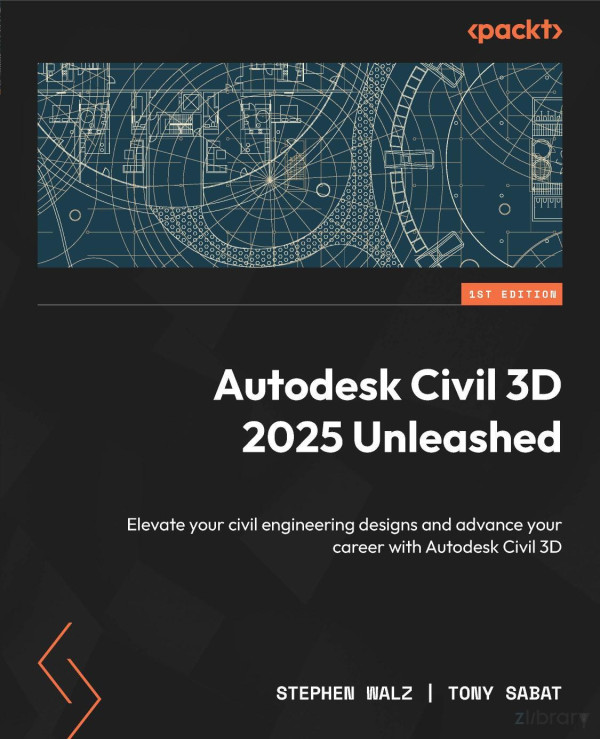
ISBN 10: 1835467741
ISBN 13: 9781835467749
Author: Stephen Walz
From authors, Tony and Stephen who wrote the best-selling book, "Autodesk Civil 3D 2024 From Start to Finish" for beginners, gain advanced Civil 3D skills and master BIM integration, design customization, and automation to excel in civil engineering projects in this illustrated guide
Key Features
Become proficient in Civil 3D design techniques, BIM integration, and automation
Improve project quality and collaboration with BIM-integrated Civil 3D designs
Collaborate with distributed teams to produce designs faster and execute large projects easily
Purchase of the print or Kindle book includes a free PDF eBook
Book Description
Autodesk Civil 3D 2025 Unleashed is a comprehensive guide that equips civil engineers and designers with advanced skills to unlock new levels of efficiency in their projects and careers. Divided into four parts, this book addresses different aspects of Civil 3D capabilities and extensions. Starting with elevating Civil 3D designs using Building Information Modeling (BIM) principles, you’ll develop a strong foundation in BIM and its integration into civil engineering projects. By focusing on design customization with Civil 3D extensions, this book will empower you to harness reality capture technologies, optimize grading designs, and explore content catalog customization. You'll delve into information management and automation with Civil 3D, covering property sets, Project Explorer, and workflow automation using tools like Dynamo for Civil 3D (D4C3D) and scripting. The book will also demonstrate how to prepare BIM designs within Civil 3D for a multitude of downstream uses. Finally, you’ll discover how to extend infrastructure designs beyond Civil 3D and integrate them into the BIM process with Navisworks and InfraWorks for better project collaboration and visualization. By the end of this book, you’ll be able to prepare and use BIM designs within Civil 3D and several other products for easier project creation and management.
What you will learn
Explore the success you can achieve in projects with Civil 3D
Streamline workflows and boost project efficiency with tools such as Dynamo
Utilize a 3D environment integrated with model information
Eliminate redundant workflows and create intelligent objects to handle design changes
Realize the full potential of BIM design models
Discover the benefits of integrating BIM designs into additional products, platforms, and systems
Who this book is for
This book is for civil engineers, designers, BIM managers, modelers, and technicians seeking to advance their designs using Civil 3D’s complex workflows and tools. Those interested in integrating workflows with other major design and collaboration tools to enhance overall project coordination and collaboration will also benefit from this book’s approach and insights.
Part 1: Next-Level Civil 3D Capabilities
Chapter 1: Taking Civil 3D to the Next Level
Technical requirements
Next-level capabilities within Civil 3D
Civil Information Modeling
CIM journey
CIM uses
Customization of Grading Designs
Customization of Utility Designs
Information Management and Automation
Extending Infrastructure Projects beyond Civil 3D
Summary
Chapter 2: Building Blocks for Civil 3D Designs
Technical requirements
User interface
Sharing Civil 3D data
Organizing surface models
Managing subfolders
Managing Civil 3D files
Design toolbelts for everyday use
Types of toolbelts
Examples using the three toolbelts
Summary
Chapter 3: Advanced Design and Analysis Capabilities within Civil 3D 2025
Technical requirements
Advanced corridor modeling techniques and workflows
Adding a lane
Adding a transition
Advanced utility analysis techniques and workflows for gravity networks
Advanced utility analysis techniques and workflows for pressure networks
Performing a design check
Performing a depth check
Summary
Chapter 4: Rail Design Capabilities within Autodesk Civil 3D 2025
Technical requirements
Setting up our rail alignments, assemblies, and corridor models
Alignment creation tools
Cant design and analysis tools
Profile creation tools
Auxiliary track design workflows
Offset alignments
Crossover alignments
Viewing and editing rail models
Summary
Part 2: Improving Our Civil BIM Designs with Civil 3D Extensions and Customized Design Workflows
Chapter 5: Harnessing Reality Capture to Enhance Civil Projects within Autodesk Civil 3D 2025
Technical requirements
Understanding reality capture and its function within civil projects
Understanding LiDAR
Understanding flown LiDAR
Navigating the accuracy, cost, and speed triangle
Streamlining workflows
Delving into reality capture workflows
Utilizing incredible accuracy for civil design projects
Summary
Chapter 6: Streamlining Design with Grading Optimization
Technical requirements
Getting started with Grading Optimization
Defining grading criteria
Optimizing our grading models
Summary
Chapter 7: Exploring Content Catalog Editor
Technical requirements
Creating custom pressure parts in Civil 3D
Creating the 2D base components
Creating the 3D model
Defining and publishing parts
Defining parts in Content Catalog Editor
Integrating custom parts into our BIM designs
Summary
Chapter 8: Empowering Utility Modeling with Infrastructure Parts Editor
Technical requirements
Familiarizing ourselves with Infrastructure Parts Editor
Creating new parts in Infrastructure Parts Editor
Understanding components and tabs in a catalog
Exploring the Part Family Properties tab
Integrating custom parts into our BIM Designs
Summary
Chapter 9: Custom Roadway Design with Subassembly Composer
Technical requirements
Familiarizing ourselves with Subassembly Composer
Defining our custom subassembly
Saving our custom subassembly
Creating new parts in the Infrastructure Parts Editor
Adding point P1
Adding point P3
Adding point P2
Adding link L1
Adding link L2
Previewing our sketch
Integrating custom parts into our BIM designs
Summary
Part 3: Managing Information Models and Automating Workflows
Chapter 10: Information Modeling with Property Sets
Technical requirements
Introduction to property sets and Style Manager
Creating property sets with an array of property definitions
Learning more about property set definitions
Applying property sets to label our modeled objects
Labeling our modeled objects
Using lists to apply property sets to labels
Summary
Chapter 11: Introduction to Project Explorer
Technical requirements
An introduction to Project Explorer and its user interface
Reviewing and editing Civil 3D objects inside Project Explorer
Generating reports and tables of Civil 3D object data
Summary
Chapter 12: Automating Routine Workflows with Dynamo and Scripting
Technical requirements
Introduction to Dynamo and its user interface
Accessing Dynamo’s interface
Creating a new script in Dynamo
Understanding nodes, concepts, and packages
Exploring the Library section
Exploring the Add-ons section
Building our first Dynamo for Civil 3D 2025 script
Understanding the parts and areas of a node
Connecting nodes together
Identifying Surfaces in Dynamo
Dealing with Styles in Dynamo
Accessing Dynamo script
Summary
Part 4: Extending Infrastructure Projects beyond Civil 3D
Chapter 13: Preparing and Extending the Purpose of Our BIM Designs for Collaboration and Visualization
Technical requirements
Establishing shared coordinates in our design models
Creating a shared coordinate file from Autodesk Civil 3D
Understanding the workflow required on the Autodesk Revit side
Preparing and exporting Civil 3D BIM designs to Navisworks
Creating a Navisworks export
Understanding the workflow required on the Autodesk Navisworks side
Preparing and exporting Civil 3D BIM designs to InfraWorks
Exploring bidirectionality between Civil 3D and Autodesk InfraWorks
Connecting Civil 3D and Autodesk InfraWorks
Summary
Index
Why subscribe?
Other Books You May Enjoy
Packt is searching for authors like you
Share Your Thoughts
Download a free PDF copy of this book
autodesk civil 3d 2025 unleashed pdf
autodesk civil 3d 2020 serial number
autodesk civil 3d 2024
autodesk civil 3d 2024 release date
autodesk civil 3d 2023 object enabler
Tags: Stephen Walz, Autodesk, 3D