

Most ebook files are in PDF format, so you can easily read them using various software such as Foxit Reader or directly on the Google Chrome browser.
Some ebook files are released by publishers in other formats such as .awz, .mobi, .epub, .fb2, etc. You may need to install specific software to read these formats on mobile/PC, such as Calibre.
Please read the tutorial at this link: https://ebookbell.com/faq
We offer FREE conversion to the popular formats you request; however, this may take some time. Therefore, right after payment, please email us, and we will try to provide the service as quickly as possible.
For some exceptional file formats or broken links (if any), please refrain from opening any disputes. Instead, email us first, and we will try to assist within a maximum of 6 hours.
EbookBell Team
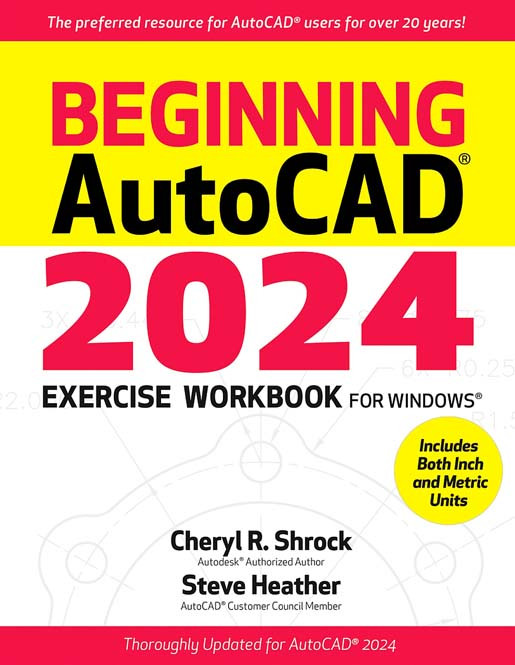
4.4
92 reviews For more than 20 years, AutoCAD® students, instructors, and professionals have relied on the AutoCAD Exercise Workbooks to develop and hone their use of this incredibly versatile program. Whether you are a complete beginner, seeking to improve your 2D drawing capabilities, or just interested in learning about the latest updates, the bestselling Beginning AutoCAD® 2024 Exercise Workbook is the perfect resource. With clear explanations, step-by-step instructions, inside tips, and numerous exercises, these AutoCAD experts help users make real progress in their drawing capabilities. For easy entry into working with drawing commands, users can download preset drawing templates from the provided link, or by visiting Industrial Press's print or eBook website product pages.
The new AutoCAD 2024 software builds on the features of previous releases. Improvements include a reinvented icon on the main menus, and revisions of the Shared...