

Most ebook files are in PDF format, so you can easily read them using various software such as Foxit Reader or directly on the Google Chrome browser.
Some ebook files are released by publishers in other formats such as .awz, .mobi, .epub, .fb2, etc. You may need to install specific software to read these formats on mobile/PC, such as Calibre.
Please read the tutorial at this link: https://ebookbell.com/faq
We offer FREE conversion to the popular formats you request; however, this may take some time. Therefore, right after payment, please email us, and we will try to provide the service as quickly as possible.
For some exceptional file formats or broken links (if any), please refrain from opening any disputes. Instead, email us first, and we will try to assist within a maximum of 6 hours.
EbookBell Team
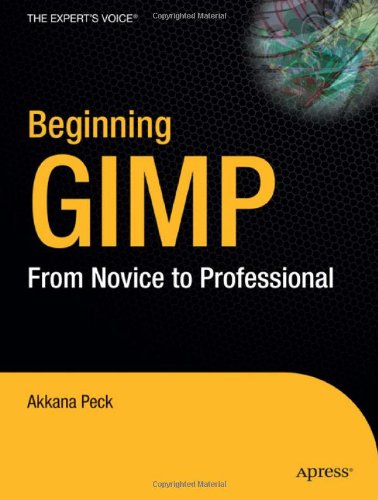
0.0
0 reviews
Beginning GIMP: From Novice to Professional explains how to use the open source image manipulation program, GIMP version 2.4. You’ll learn how to install GIMP on Windows, Linux, and MacOS X platforms. Once you’ve installed the application, you’ll learn about the interface and configuration options, and then jump into a quick–and–simple project to familiarize yourself even further.
With four–color graphics and screenshots throughout, you’ll learn how to prepare camera images for display on web pagesincluding functions like rescaling, cropping, and balancing color. The book also explains with great detail how to utilize layers, paths, and masks. You’ll also learn how to draw lines and shapes, use patterns and gradients, and even create your own brushes, patterns, and gradients.
Touch–ups are covered thoroughly: how to smudge away blemishes, fix red–eye, and stitch panoramic images. You’ll even learn how to tap into the powerful filters, effects, and plug–ins that are available and automate tasks using scripts. The entire book is laid out in a project–based manner, so as you progress through it, numerous projects help solidify your newly acquired abilities.