

Most ebook files are in PDF format, so you can easily read them using various software such as Foxit Reader or directly on the Google Chrome browser.
Some ebook files are released by publishers in other formats such as .awz, .mobi, .epub, .fb2, etc. You may need to install specific software to read these formats on mobile/PC, such as Calibre.
Please read the tutorial at this link: https://ebookbell.com/faq
We offer FREE conversion to the popular formats you request; however, this may take some time. Therefore, right after payment, please email us, and we will try to provide the service as quickly as possible.
For some exceptional file formats or broken links (if any), please refrain from opening any disputes. Instead, email us first, and we will try to assist within a maximum of 6 hours.
EbookBell Team
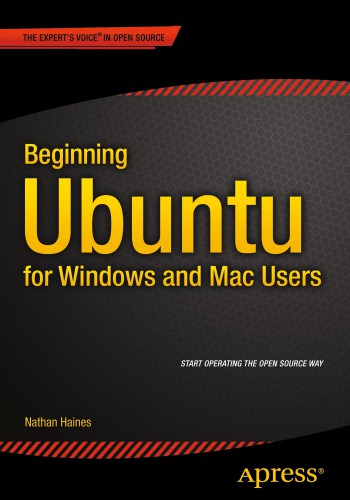
4.0
86 reviewsBeginning Ubuntu for Windows and Mac Users is your comprehensive guide to using Ubuntu. You already know how to use a computer running Windows or OS X, but learning a new operating system can feel daunting. If you've been afraid to try Ubuntu because you don't know where to start, this book will show you how to get the most out of Ubuntu for work, home, and play. You'll be introduced to a wide selection of software and settings that will make your computer ready to work for you.
Ubuntu makes your computing life easy. Ubuntu's Software Updater keeps all of your software secure and up-to-date. Browsing the Internet becomes faster and safer. Creating documents and sharing with others is built right in. Enjoying your music and movie libraries helps you unwind.
Ubuntu is the world’s third most popular operating system and powers desktop and laptop computers, servers, private and public clouds, phones and tablets, and embedded devices. There's never been a better time to install Ubuntu and move to an open source way of life. Get started with Beginning Ubuntu for Windows and Mac Users today!
What youll learnBeginning Ubuntu for Windows and Mac Users is for anyone who wants to move to using an open source operating system. If you’ve struggled to find comprehensive guides or didn’t even know where to start, this book will delight you.
Table of ContentsChapter One: Getting Started with Ubuntu
Chapter Two: Windows and Mac Interoperability
Chapter Three: Productivity at Home and Work
Chapter Four: Enjoying Media and Other Entertainment
Chapter Five: Command Line Tricks and Applications
Chapter Six: Power User Tools
Appendix A: Ubuntu Releases
Appendix B: The Future of Ubuntu