

Most ebook files are in PDF format, so you can easily read them using various software such as Foxit Reader or directly on the Google Chrome browser.
Some ebook files are released by publishers in other formats such as .awz, .mobi, .epub, .fb2, etc. You may need to install specific software to read these formats on mobile/PC, such as Calibre.
Please read the tutorial at this link: https://ebookbell.com/faq
We offer FREE conversion to the popular formats you request; however, this may take some time. Therefore, right after payment, please email us, and we will try to provide the service as quickly as possible.
For some exceptional file formats or broken links (if any), please refrain from opening any disputes. Instead, email us first, and we will try to assist within a maximum of 6 hours.
EbookBell Team
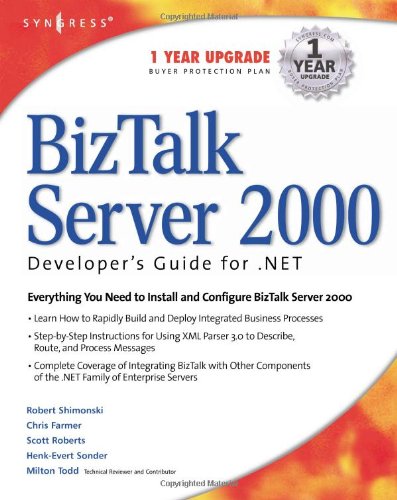
4.0
36 reviewsAmazon.com Review The centerpiece of Microsoft's .NET initiative, BizTalk Server 2000 aims to solve one of the perennial bugbears of the corporate programmer. By the judicious application of XML messaging (under the Simple Object Access Protocol--SOAP), BizTalk Server allows companies to exchange business documents (price quotes, purchase orders, defect notices, and that kind of thing) with minimal human interaction. BizTalk Server 2000: Developer's Guide for .NET shows how to use BizTalk Server, bringing plenty of step-by-step procedures to bear on a product that's unfamiliar to many. Though there's not a lot of discussion of the sort of code you'd write for BizTalk Server interaction in Visual Studio .NET, this book includes coverage of writing functoids and codifying business processes in Visio.
Developers will find this book useful in getting up to speed on BizTalk Server terminology and conventions, and in rigging up laboratory systems for experimentation and trials. Consultants will appreciate the authors' advice on mapping real-world business processes to the BizTalk environment. It's administrators, however, who, despite the book's title, will benefit from it most. They'll find explicit advice on setting up BizTalk Server, connecting it with SQL Server, and adjusting its configuration. Stepped procedures make it very clear what needs to be done in various situations. --David Wall
Topics covered: How to install Microsoft BizTalk Server 2000 and make it serve as an XML message broker for an organization. Installation is covered (in situations in which the underlying SQL Server already exists, as well as in situations in which the database server is installed simultaneously), setting up channels and ports, setting up and maintaining XLANG schedules, and troubleshooting problems.