

Most ebook files are in PDF format, so you can easily read them using various software such as Foxit Reader or directly on the Google Chrome browser.
Some ebook files are released by publishers in other formats such as .awz, .mobi, .epub, .fb2, etc. You may need to install specific software to read these formats on mobile/PC, such as Calibre.
Please read the tutorial at this link: https://ebookbell.com/faq
We offer FREE conversion to the popular formats you request; however, this may take some time. Therefore, right after payment, please email us, and we will try to provide the service as quickly as possible.
For some exceptional file formats or broken links (if any), please refrain from opening any disputes. Instead, email us first, and we will try to assist within a maximum of 6 hours.
EbookBell Team
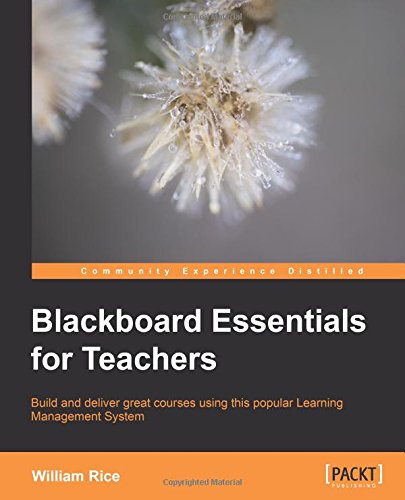
4.4
12 reviewsYou only need basic computer skills to follow this course on creating web pages and interactive features for your students using Blackboard. Building and managing powerful eLearning courses has never been simpler.
Overview
What you will learn from this book
Approach
This book develops a sample site with lots of step-by-step instructions and screenshots to get you up and running in no time at all.
Who this book is written for
If you are a teacher or course builder, you need only basic computer skills to get the most from this book. You don't need any background in online teaching or building Web pages.
In DetailBlackboard is the world's most popular commercial learning management system. With Blackboard you can construct and deliver professional quality elearning courses with ease. Its many features, which allow you to manage courses, grading and assessments, and social collaboration, are the standard against which other learning management systems are measured.
Blackboard Essentials for Teachers shows you how to use Blackboard's most essential features by guiding you through the development of a demonstration course, built on Blackboard's free site for teachers, coursesites.com. You will also learn more about Blackboard's most important features, such as the gradebook, using clear instructions to guide you every step of the way.
By following an example course, this book will guide you, step-by-step, through creating your own Blackboard course. Start by adding static material for students to view, such as pages, links, and media. Then, add interaction to your courses, with discussion boards, blogs, and wikis. Most importantly, engage your students in your course by communicating with them, assessing them, and putting them into groups. Blackboard Essentials for Teachers will enable you to take your elearning course from inception, to construction, to delivery.