

Most ebook files are in PDF format, so you can easily read them using various software such as Foxit Reader or directly on the Google Chrome browser.
Some ebook files are released by publishers in other formats such as .awz, .mobi, .epub, .fb2, etc. You may need to install specific software to read these formats on mobile/PC, such as Calibre.
Please read the tutorial at this link: https://ebookbell.com/faq
We offer FREE conversion to the popular formats you request; however, this may take some time. Therefore, right after payment, please email us, and we will try to provide the service as quickly as possible.
For some exceptional file formats or broken links (if any), please refrain from opening any disputes. Instead, email us first, and we will try to assist within a maximum of 6 hours.
EbookBell Team
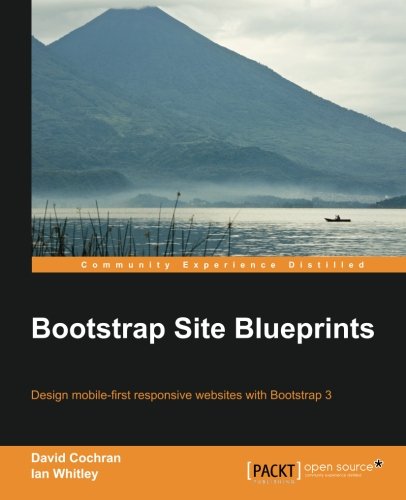
4.7
86 reviewsDesign mobile-first responsive websites with Bootstrap 3
Overview
In Detail
Since its debut in August 2011, Twitter Bootstrap, now simply Bootstrap, has become by far the most popular framework for empowering and enhancing frontend web design. With Version 3, Bootstrap reaches an exciting new milestone, introducing a mobile-first responsive grid, new and powerful LESS mixins, and a lean code base optimized for modern browsers.
"Bootstrap Site Blueprints" is a hands-on guide to the inner workings of Bootstrap’s latest and greatest development milestone. In an easy-to-follow, step-by-step format, you’ll quickly get to know the ins and outs of Bootstrap while building a portfolio site, a WordPress theme, a business site, an e-commerce interface, and administration interface, and an upscale marketing site.
"Bootstrap Site Blueprints" guides you through the process of building different types of web applications, by leveraging the power of Bootstrap 3. In the process, you’ll experience the power of customizing and recompiling Bootstrap’s LESS files and adapting Bootstrap’s JavaScript plugins, to the design of an excellent user interface. While creating these layouts, you will quickly become comfortable with customizing Bootstrap to meet the needs of your specific projects. You will add custom icon fonts, customize and recompile Bootstrap’s powerful LESS files, and leverage Bootstrap’s excellent JavaScript plugins to create dynamic user interfaces.
By the end of this book you will be a more adept and efficient designer.
What you will learn from this book
Approach
A hands-on guide with projects based on fictitious, but common, application development briefs, which will illustrate practical ways of applying responsive web design with Bootstrap.
Who this book is written for
Whether you are a beginner or intermediate web developer, if you wish to make the most of Bootstrap, then this book is for you. You should be familiar with the fundamentals of HTML and CSS, and have some experience incorporating JavaScript plugins. Prior Bootstrap experience is optional.