

Most ebook files are in PDF format, so you can easily read them using various software such as Foxit Reader or directly on the Google Chrome browser.
Some ebook files are released by publishers in other formats such as .awz, .mobi, .epub, .fb2, etc. You may need to install specific software to read these formats on mobile/PC, such as Calibre.
Please read the tutorial at this link: https://ebookbell.com/faq
We offer FREE conversion to the popular formats you request; however, this may take some time. Therefore, right after payment, please email us, and we will try to provide the service as quickly as possible.
For some exceptional file formats or broken links (if any), please refrain from opening any disputes. Instead, email us first, and we will try to assist within a maximum of 6 hours.
EbookBell Team
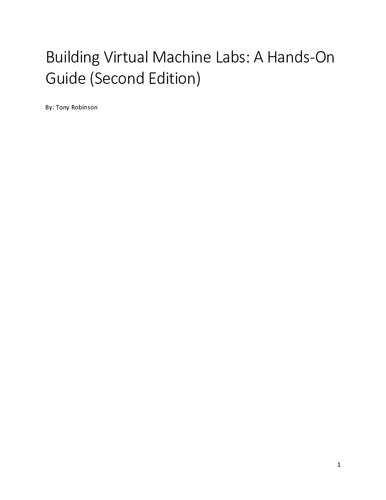
5.0
90 reviewsMost Information Technology professionals agree that virtualization is vital, as it provides a safe and malleable work environment with which to learn and experiment. The only downside is that virtualization can be extremely daunting to learn, and even harder to set up with strong security controls. There is a plethora of knowledge on how to build home labs, but it can be difficult to find. The premise of this book is to provide students a hands-on, go-to resource for building a secure, customizable lab environment.
Readers will choose one of five hypervisors for building their baseline lab environment, and will be guided through performing all of the necessary setup tasks. This allows students to become more familiar with virtualization technologies, gain mastery over their chosen hypervisor, and design a safe and secure virtual lab environment for further endeavors.
The second edition of this work covers new technologies, and adds an additional 400 pages of guidance and extra content over the first edition.
Students should be aware that this is volume 1 of a two volume set, and that both volumes are required for the full experience. Volume I focuses on introducing students to virtualization, hypervisors, and virtual networking, then leads students to one of five hypervisor setup guides of their choosing.
Volume I Contents:
Chapter 1: If you build it… 12
Chapter 2: Recommended Skills and Knowledge 26
Chapter 3: Virtual Machines and Hypervisors 29
Chapter 4: Introduction to Virtual Networks: Hosted vs. Bare-metal Hypervisor Networking 32
Chapter 5: Hardware 39
Chapter 6: Virtual Lab Design and Overview 44
Chapter 7: Time to Choose Your Destiny 53
Chapter 8: Client Hyper-V 57
Chapter 9: VirtualBox 159
Chapter 10: VMware Fusion Pro 264
Chapter 11: VMware Workstation Pro 353
Chapter 12: ESXi 448