

Most ebook files are in PDF format, so you can easily read them using various software such as Foxit Reader or directly on the Google Chrome browser.
Some ebook files are released by publishers in other formats such as .awz, .mobi, .epub, .fb2, etc. You may need to install specific software to read these formats on mobile/PC, such as Calibre.
Please read the tutorial at this link: https://ebookbell.com/faq
We offer FREE conversion to the popular formats you request; however, this may take some time. Therefore, right after payment, please email us, and we will try to provide the service as quickly as possible.
For some exceptional file formats or broken links (if any), please refrain from opening any disputes. Instead, email us first, and we will try to assist within a maximum of 6 hours.
EbookBell Team
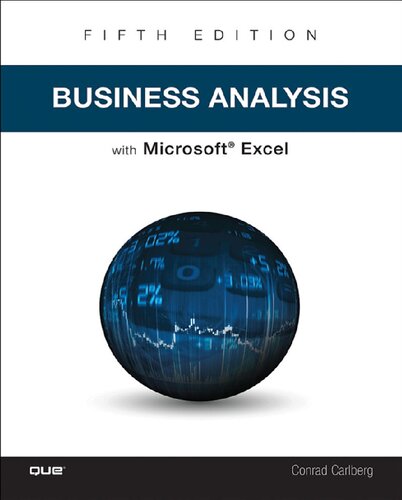
0.0
0 reviewsGain Deeper Insights, Make Smarter Decisions, and Earn More Profits
It’s time to put the full power of Excel quantitative analysis behind your management decisions!
Business analysis expert Conrad Carlberg shows you how to use Excel to perform core financial tasks all managers and entrepreneurs need to master: analyzing statements, planning and controlling company finances, making investment decisions, and managing sales and marketing. Carlberg helps you make the most of Excel’s tools and features in everything from business case development to cash flow analysis.
Becoming an Excel expert has never been easier. You’ll find crystal-clear instructions, real-world examples, insider insights, step-by-step projects, and much more. It’s all complemented by extensive web-based resources, from sample journals and ledgers to business forecasting tools.
· Get more insight from income statements and balance sheets
· Manage current assets and value inventories
· Summarize transactions from journal to balance sheet
· Analyze working capital, cash flow, statements, and ratios
· Optimize budgeting and planning cycles
· Make more accurate and useful forecasts and projections
· Measure product or service quality
· Plan investments, set decision criteria, and perform sensitivity analyses
· Analyze profits, pricing, costs, contributions, and margins
· Make better decisions in uncertain conditions
· Understand and maximize the value of fixed assets
· Efficiently import and export business data
· Use Excel and Power BI to analyze data from QuickBooks or other sources