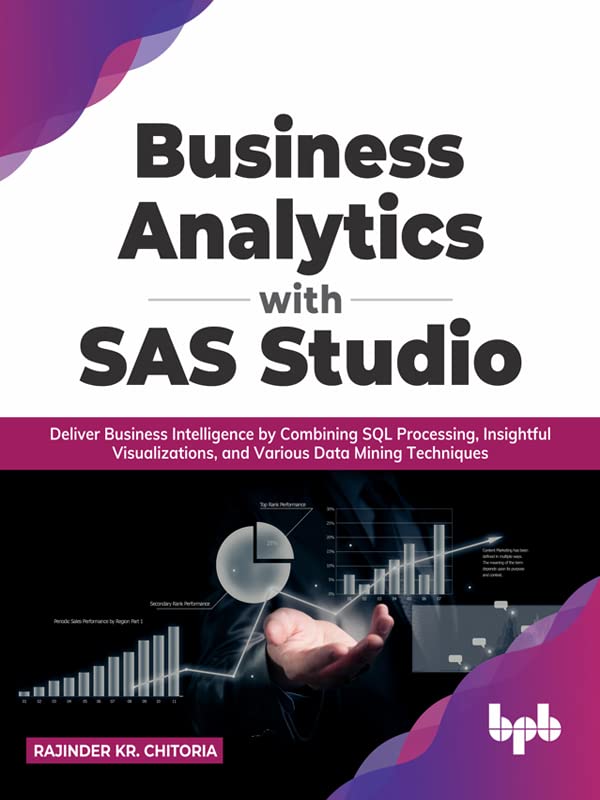Product desciption
Business Analytics With Sas Studio Deliver Business Intelligence By Combining Sql Processing Rajinder Kr Chitoria by Rajinder Kr. Chitoria 9789391392734, 9391392733 instant download after payment.
Analyzing business data points with greater precision, efficiency, and speed KEY FEATURES ● Exposure to work on large datasets, data mining techniques, and SAS built-in functions. ● Exciting examples and a step-by-step guide to the entire field of business analytics. ● Additional support of sophisticated SQL queries and the creation of strong visualization reports. DESCRIPTION This book teaches readers how to properly use SAS (R) Studio to enhance business analytics summaries and graphical reports to make more informed business decisions. Since the examples in the book are laid out in a logical sequence, no prior knowledge is required to get started with implementing what you learn in them. The book begins with configuring your SAS® OnDemand instance, complete with sample datasets and scripts. The book explains programming syntaxes before delving into sophisticated programming principles for managing data values and concludes with creating graphical reports for business data values. It explores how to implement datasets, read external files, execute conditional statements, loops, formats, text, date, numeric functions, and arrays. The book also helps writing SQL Statements such as joins, sets, index, views, etc. with Proc SQL, Univariate (PROC MEAN, PROC FREQ), Multivariate (PROC FREQ), and Design Graphs with the help of PROC SGPLOT. After reading this book, readers will be able to evaluate business data values and create excellent visualizations that will assist enterprises in making more informed business decisions. Readers will become confident to use SAS Studio's rich interface and develop analytical programs. WHAT YOU WILL LEARN ● Configuring Online SAS® OnDemand for Academics. ● Writing BASE SAS Programming, and writing conditional, looping-based programs. ● Implementing SAS built-in text, date, numeric functions, and reading external data files. ● Using the SQL Statement with PROC SQL Processing. ● Plotting attractive data visualization using PROC SGPLOT. ● End-to-end case study on Employee Skill Development’s Data Analytics and Visualization. WHO THIS BOOK IS FOR This book is for those who wish to learn how to use SAS Studio's rich interface and develop an analytical program that helps make better decisions. Having a basic understanding of how data analytics works helps. TABLE OF CONTENTS 1. Introducing SAS Environment 2. Starting with SAS Programming 3. Data Mining and Storage Techniques in SAS 4. Controlling the Program Flow in SAS 5. Using SAS Built-In Functions 6. Working with Advanced Data Input Techniques 7. Getting Started with SQL Processing in SAS 8. Managing Database Tables in SAS 9. Working with Dataset in SAS 10. Data Visualization and Macro Programming with SAS 11. Case Study