

Most ebook files are in PDF format, so you can easily read them using various software such as Foxit Reader or directly on the Google Chrome browser.
Some ebook files are released by publishers in other formats such as .awz, .mobi, .epub, .fb2, etc. You may need to install specific software to read these formats on mobile/PC, such as Calibre.
Please read the tutorial at this link: https://ebookbell.com/faq
We offer FREE conversion to the popular formats you request; however, this may take some time. Therefore, right after payment, please email us, and we will try to provide the service as quickly as possible.
For some exceptional file formats or broken links (if any), please refrain from opening any disputes. Instead, email us first, and we will try to assist within a maximum of 6 hours.
EbookBell Team
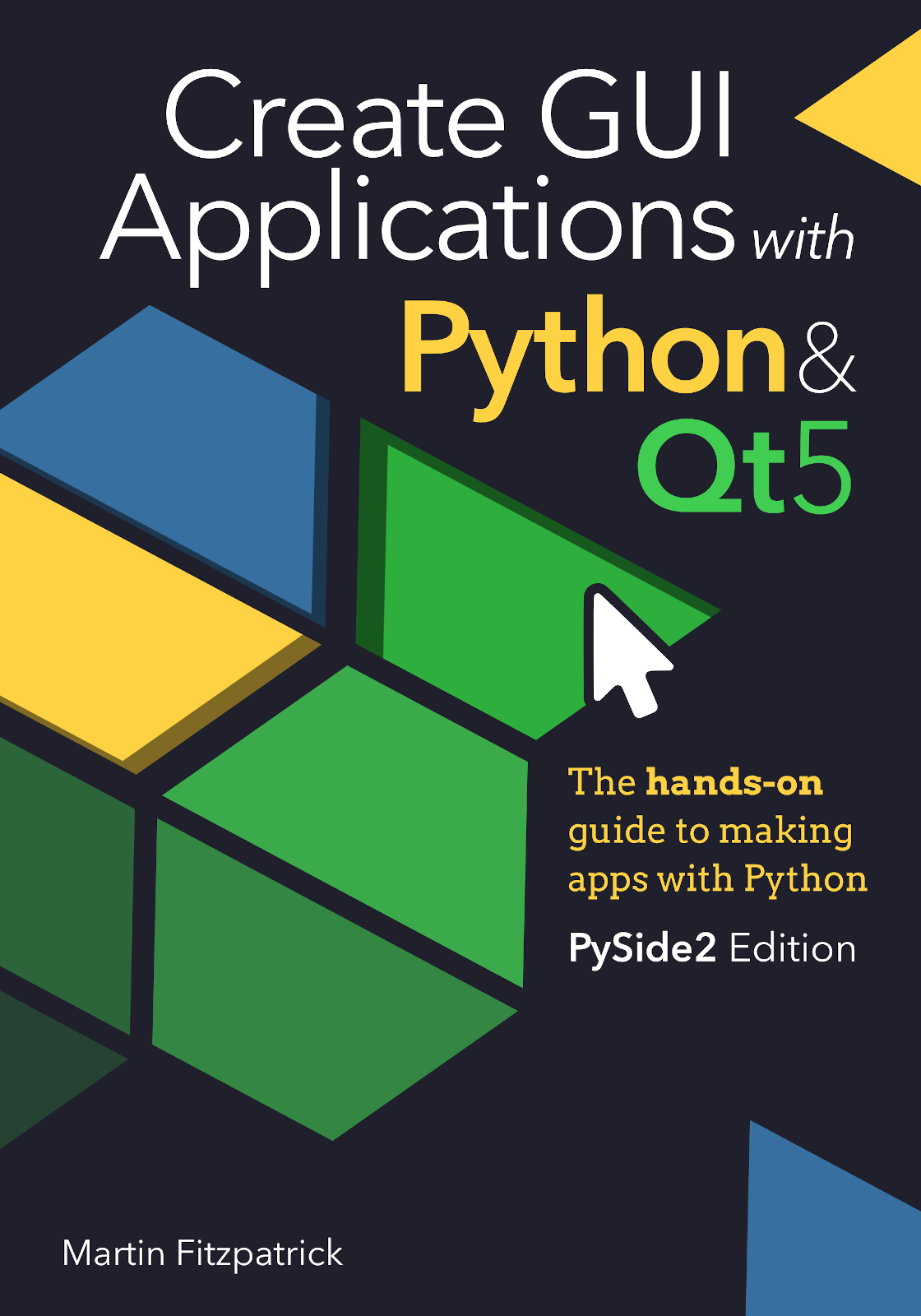
0.0
0 reviewsIf you want to create GUI applications with Python it can be tricky to know
where to start. There are a lot of new concepts you need to understand to get
anything to work. But, like any coding problem, the first step is learning to
approach the problem in the right way. In this book I take you right from the
basic principles of GUI development to creating your own, fully functional,
desktop apps with PySide2.
The first edition of this book was released in 2016. Since then it has been
updated 4 times, adding and expanding chapters in response to reader
feedback. There are more PySide2 resources available now than when I
started, but there is still a shortage of in-depth, practical guides to building
complete apps. This book fills that gap!
The book is formatted as a series of chapters exploring different aspects of
PySide2 in turn. They are arranged to put the simpler chapters toward the
beginning, but if you have specific requirements for your project, don’t be
afraid to jump around! Each chapter will guide you through learning the
fundamental concepts before taking you through a series of coding
examples to gradually explore and learn how to apply the ideas yourself.