

Most ebook files are in PDF format, so you can easily read them using various software such as Foxit Reader or directly on the Google Chrome browser.
Some ebook files are released by publishers in other formats such as .awz, .mobi, .epub, .fb2, etc. You may need to install specific software to read these formats on mobile/PC, such as Calibre.
Please read the tutorial at this link: https://ebookbell.com/faq
We offer FREE conversion to the popular formats you request; however, this may take some time. Therefore, right after payment, please email us, and we will try to provide the service as quickly as possible.
For some exceptional file formats or broken links (if any), please refrain from opening any disputes. Instead, email us first, and we will try to assist within a maximum of 6 hours.
EbookBell Team
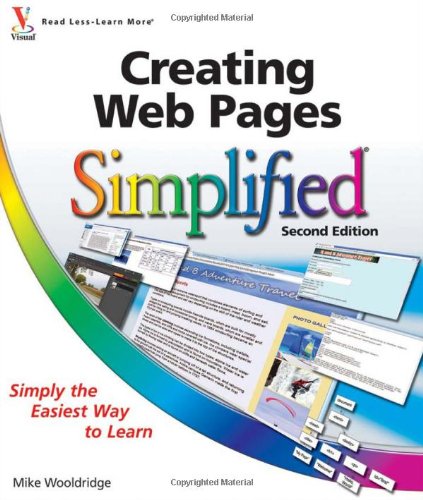
4.0
6 reviewsDo you want to share photos and family lore with relatives far away? Have you been put in charge of communication for your neighborhood group or nonprofit organization? A Web page is the way to get the word out, and Creating Web Pages Simplified offers an easy, visual way to learn how to build one. Full-color illustrations and concise instructions take you through all phases of Web publishing, from laying out and formatting text to enlivening pages with graphics and animation.
This easy-to-follow visual guide shows you the building blocks of a Web page and how to work with images, create links and forms, generate dynamic content using JavaScript, use style sheets, and publish a page on the Web. You'll learn to use HTML, create simple yet attractive Web pages, and enhance them with frames, multimedia effects, links, and more.
If you've ever thought about building a web page, Creating Web Pages Simplified is simply the easiest way to make it happen.