

Most ebook files are in PDF format, so you can easily read them using various software such as Foxit Reader or directly on the Google Chrome browser.
Some ebook files are released by publishers in other formats such as .awz, .mobi, .epub, .fb2, etc. You may need to install specific software to read these formats on mobile/PC, such as Calibre.
Please read the tutorial at this link: https://ebookbell.com/faq
We offer FREE conversion to the popular formats you request; however, this may take some time. Therefore, right after payment, please email us, and we will try to provide the service as quickly as possible.
For some exceptional file formats or broken links (if any), please refrain from opening any disputes. Instead, email us first, and we will try to assist within a maximum of 6 hours.
EbookBell Team
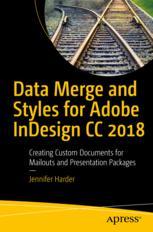
4.0
46 reviewsHarness the power of Adobe InDesign's data merge and style panel. Whether you're creating custom mail-outs or other mail-merge needs, familiarize yourself with this powerful InDesign panel in this in-depth, step-by-step guide. This book shows you how to easily create, edit, and print data merged documents that match specific branding and style guidelines.
You'll learn how to combine MS Excel to create a faster workflow and quickly turn your Adobe InDesign CC 2017 files into printer-ready files. In this book, we'll also take a look at how to apply paragraph and character styles to your text and how you can alter formatting using Global Regular Expressions Print (GREPs).
With Data Merge and Styles for Adobe InDesign CC 2017 as your guide, you'll see how to save time and money by learning all the peculiarities and powerful features of Adobe InDesign data merge. By the end of this book, you'll be able to streamline your workflow and avoid using MS Word's mail merge and back-and-forth edits.
What You'll Learn