

Most ebook files are in PDF format, so you can easily read them using various software such as Foxit Reader or directly on the Google Chrome browser.
Some ebook files are released by publishers in other formats such as .awz, .mobi, .epub, .fb2, etc. You may need to install specific software to read these formats on mobile/PC, such as Calibre.
Please read the tutorial at this link: https://ebookbell.com/faq
We offer FREE conversion to the popular formats you request; however, this may take some time. Therefore, right after payment, please email us, and we will try to provide the service as quickly as possible.
For some exceptional file formats or broken links (if any), please refrain from opening any disputes. Instead, email us first, and we will try to assist within a maximum of 6 hours.
EbookBell Team
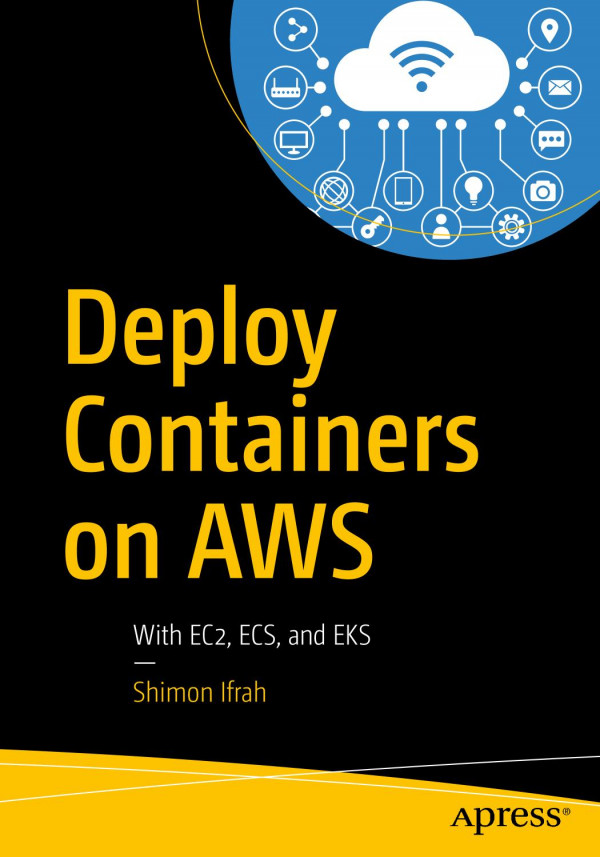
0.0
0 reviewsStart deploying, managing, and scaling containerized applications into AWS container infrastructure using Docker on Amazon EC2, Amazon Elastic Container Service (ECS), and AWS Elastic Kubernetes Service (EKS). This step by step practical book will cover all the available container services on AWS and review the usage of each one based on your required scale and cost. Further, you will see how to set up each environment and finally deploy, manage, and scale containerized applications on each one.
In the chapter about Elastic Kubernetes Service (EKS), you will learn the process of building and managing Kubernetes clusters on AWS and see how to provision hosts in a matter of minutes, while deploying containers in seconds and making them available globally.
Deploy Containers on AWS shows you how to get started with AWS container offerings and manage production or test environments of containerized applications using a hands-on approach with step-by-step instructions.
What You Will Learn