

Most ebook files are in PDF format, so you can easily read them using various software such as Foxit Reader or directly on the Google Chrome browser.
Some ebook files are released by publishers in other formats such as .awz, .mobi, .epub, .fb2, etc. You may need to install specific software to read these formats on mobile/PC, such as Calibre.
Please read the tutorial at this link: https://ebookbell.com/faq
We offer FREE conversion to the popular formats you request; however, this may take some time. Therefore, right after payment, please email us, and we will try to provide the service as quickly as possible.
For some exceptional file formats or broken links (if any), please refrain from opening any disputes. Instead, email us first, and we will try to assist within a maximum of 6 hours.
EbookBell Team
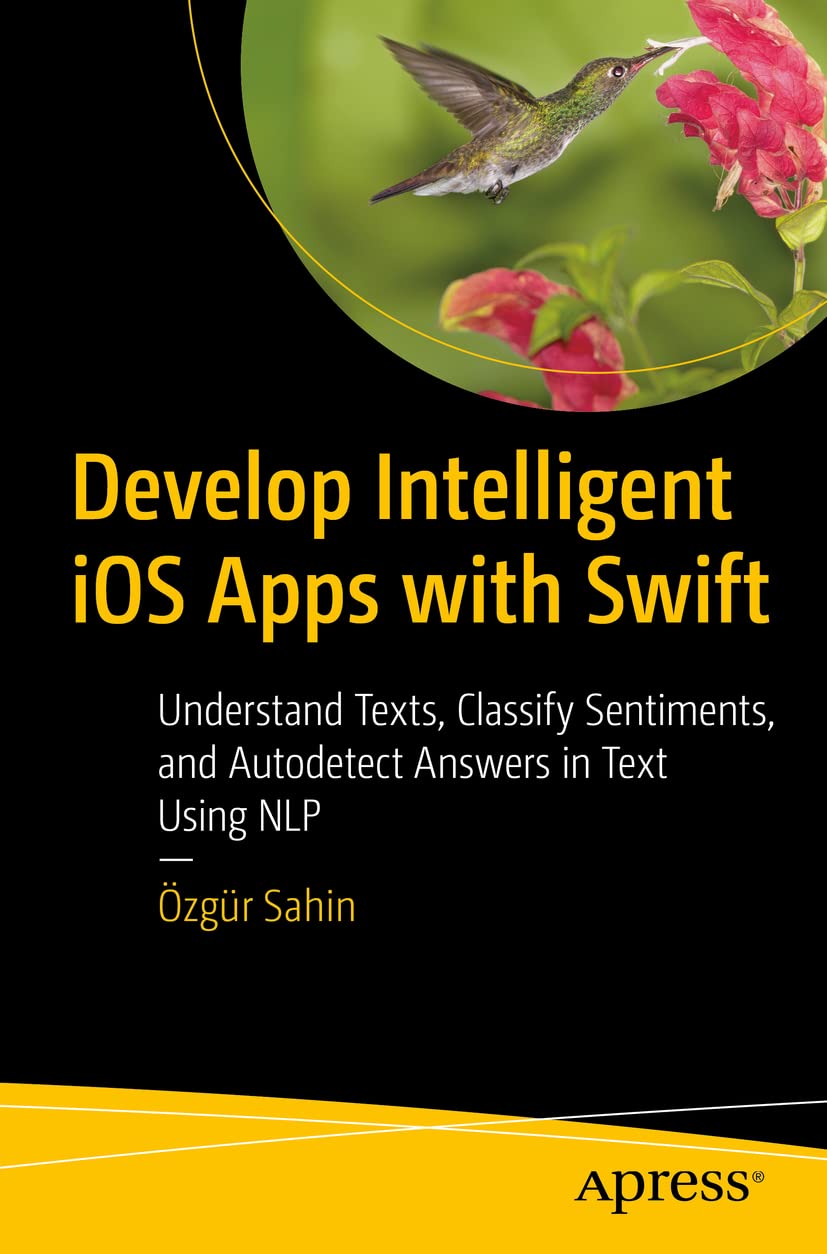
5.0
68 reviewsYou'll explore a wide range of text processing topics, including reprocessing text, training custom machine learning models, converting state-of-the-art NLP models to CoreML from Keras, evaluating models, and deploying models to your iOS apps. You’ll develop sample apps to learn by doing. These include apps with functions for detecting spam SMS, extracting text with OCR, generating sentences with AI, categorizing the sentiment of text, developing intelligent apps that read text and answers questions, converting speech to text, detecting parts of speech, and identifying people, places, and organizations in text.
Smart app development involves mainly teaching apps to learn and understand input without explicit prompts from their users. These apps understand what is in images, predict future behavior, and analyze texts. Thanks to natural language processing, iOS can auto-fix typos and Siri can understand what you're saying. With Apple’s own easy-to-use tool, Create ML, they’ve brought accessible ML capabilities to developers.
Develop Intelligent iOS Apps with Swift will show you how to easily create text classification and numerous other kinds of models.