

Most ebook files are in PDF format, so you can easily read them using various software such as Foxit Reader or directly on the Google Chrome browser.
Some ebook files are released by publishers in other formats such as .awz, .mobi, .epub, .fb2, etc. You may need to install specific software to read these formats on mobile/PC, such as Calibre.
Please read the tutorial at this link: https://ebookbell.com/faq
We offer FREE conversion to the popular formats you request; however, this may take some time. Therefore, right after payment, please email us, and we will try to provide the service as quickly as possible.
For some exceptional file formats or broken links (if any), please refrain from opening any disputes. Instead, email us first, and we will try to assist within a maximum of 6 hours.
EbookBell Team
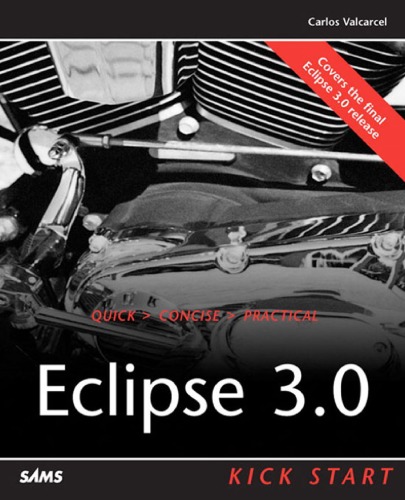
4.1
10 reviews
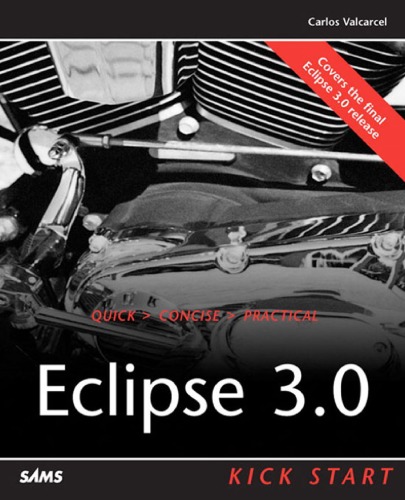
ISBN 10: 0672326108
ISBN 13: 978-0672326103
Author: Carlos Valcarcel
Launch your Eclipse education with Eclipse Kick Start from Sams Publishing. A fast-paced introduction to Eclipse 3.0, this guide focuses on the practical uses of the open-source program, including plug-in creation and architecture. Learn to use the technology to build better websites, develop Struts applications and create Aspect-oriented programs. Information on the new features of Eclipse 3.0 and examples of building applications, testing, sharing code and more are also included. The Eclipse 3.0 environment is constantly changing, so use Eclipse Kick Start to catch up fast and get ahead of the game!
I. The Eclipse Java Development Environment
Using the Eclipse Workbench
Writing and Running a Java Application
Debugging
Refactoring
Writing GUIs in Eclipse
High-Grade Testing Using JUnit
Painless Code Sharing Using Team Support
II. Developing Applications Using Plug-Ins
Finding, Installing, and Using Plug-ins
J2EE and the MyEclipse Plug-In
Developing Web Services Using the IBM Web Services Software Developer Toolkit
Struts Development Using MyEclipse
UML Using Omondo
III. Extending Eclipse
The Eclipse Plug-In Architecture
Writing a Trivial (and Not So Trivial) Plug-In
Implementing a Help Plug-In
IV. Appendices
Appendix A: Navigating Through Eclipse Help
Appendix B: Setting Up and Running a Local CVS Server
Appendix C: Running Ant Tasks from Within Eclipse
Appendix D: Useful Editors
Appendix E: Recommended Resources
Index
eclipse 3 0 kick start
eclipse 3.0 turbo kit
eclipse kickstarter
eclipse kick
eclipse kick new spark
eclipse 3.0 turbo
Tags: Carlos Valcarcel, Eclipse, 3 0, Kick Start