

Most ebook files are in PDF format, so you can easily read them using various software such as Foxit Reader or directly on the Google Chrome browser.
Some ebook files are released by publishers in other formats such as .awz, .mobi, .epub, .fb2, etc. You may need to install specific software to read these formats on mobile/PC, such as Calibre.
Please read the tutorial at this link: https://ebookbell.com/faq
We offer FREE conversion to the popular formats you request; however, this may take some time. Therefore, right after payment, please email us, and we will try to provide the service as quickly as possible.
For some exceptional file formats or broken links (if any), please refrain from opening any disputes. Instead, email us first, and we will try to assist within a maximum of 6 hours.
EbookBell Team
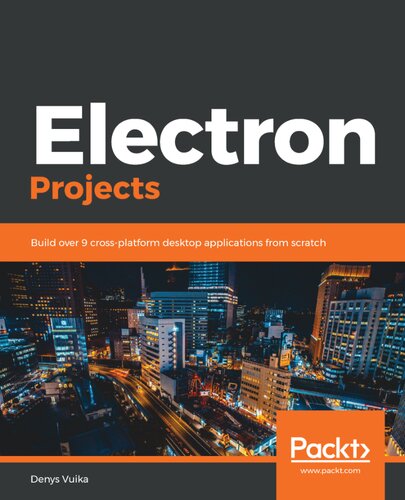
4.4
32 reviewsA project-based guide to help you create, package, and deploy desktop applications on multiple platforms using modern JavaScript frameworks
Key FeaturesThe Electron framework allows you to use modern web technologies to build applications that share the same code across all operating systems and platforms. This also helps designers to easily transition from the web to the desktop. Electron Projects guides you through building cross-platform Electron apps with modern web technologies and JavaScript frameworks such as Angular, React.js, and Vue.js.
You'll explore the process of configuring modern JavaScript frameworks and UI libraries, real-time analytics and automatic updates, and interactions with the operating system. You'll get hands-on with building a basic Electron app, before moving on to implement a Markdown Editor. In addition to this, you'll be able to experiment with major JavaScript frameworks such as Angular and Vue.js, discovering ways to integrate them with Electron apps for building cross-platform desktop apps. Later, you'll learn to build a screenshot snipping tool, a mini-game, and a music player, while also gaining insights into analytics, bug tracking, and licensing. You'll then get to grips with building a chat app, an eBook generator and finally a simple digital wallet app.
By the end of this book, you'll have experience in building a variety of projects and project templates that will help you to apply your knowledge when creating your own cross-platform applications.
What you will learnThis book is for JavaScript developers who want to explore the Electron framework for building desktop apps. Working knowledge of modern frontend JavaScript frameworks and Node.js is assumed. No prior knowledge of desktop development is required.
Table of Contents