

Most ebook files are in PDF format, so you can easily read them using various software such as Foxit Reader or directly on the Google Chrome browser.
Some ebook files are released by publishers in other formats such as .awz, .mobi, .epub, .fb2, etc. You may need to install specific software to read these formats on mobile/PC, such as Calibre.
Please read the tutorial at this link: https://ebookbell.com/faq
We offer FREE conversion to the popular formats you request; however, this may take some time. Therefore, right after payment, please email us, and we will try to provide the service as quickly as possible.
For some exceptional file formats or broken links (if any), please refrain from opening any disputes. Instead, email us first, and we will try to assist within a maximum of 6 hours.
EbookBell Team
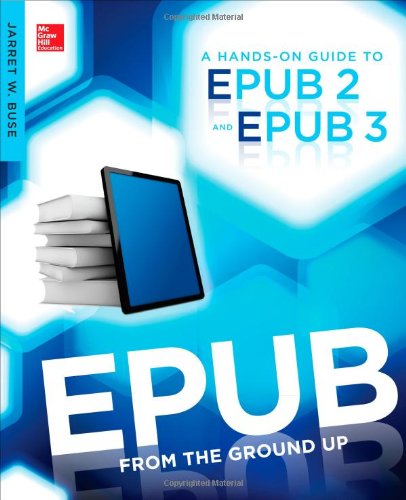
5.0
18 reviewsEPUB from the Ground Up shows you, step by step, how to develop state-of-the-art electronic publications with one of the most widely used standards in the industry. This practical guide walks you through the basics of HTML, XHTML, XML, CSS, and JavaScript. No prior experience with markup languages or programming is needed!
You'll learn how to set up your EPUB file, select fonts, add images, and even incorporate audio, video, interactivity, and more features with EPUB 3. The book explains how to convert your file for use on various devices, including the Kindle. The most popular free software for EPUB creation, such as Sigil and Calibre, is also discussed. Detailed examples help you understand the concepts covered in this hands-on resource.
All examples and source code in the book are available for download at www.mhprofessional.com/EPUB