

Most ebook files are in PDF format, so you can easily read them using various software such as Foxit Reader or directly on the Google Chrome browser.
Some ebook files are released by publishers in other formats such as .awz, .mobi, .epub, .fb2, etc. You may need to install specific software to read these formats on mobile/PC, such as Calibre.
Please read the tutorial at this link: https://ebookbell.com/faq
We offer FREE conversion to the popular formats you request; however, this may take some time. Therefore, right after payment, please email us, and we will try to provide the service as quickly as possible.
For some exceptional file formats or broken links (if any), please refrain from opening any disputes. Instead, email us first, and we will try to assist within a maximum of 6 hours.
EbookBell Team
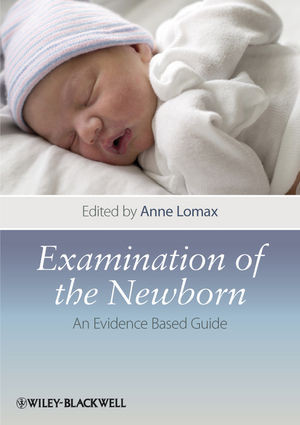
0.0
0 reviews"I highly recommend this book; treat yourself to it; assign it to a class; give it as a gift."
-The Nucleus
Chemists across all subdisciplines use Excel to record data in tabular form, but few have learned to take full advantage of the scientific calculating power within this program. Excel is capable of helping chemists process, analyze, and present scientific data, from the relatively simple to the highly complex. Excel® for Chemists, Second Edition has been revised and updated, not only to take into account the changes that were made in Excel, but also to incorporate an abundance of new examples.
Arranged in a user-friendly format, this book contains illustrations and examples of chemical applications, useful "How to" boxes outlining how to accomplish complex tasks in Excel, and step-by-step instructions for programming Excel to automate repetitive data-processing tasks. In addition, tips are provided to speed, simplify, and improve your use of Excel. Included is a CD-ROM, usable in either Macintosh or IBM/Windows environments with many helpful spreadsheet templates, macros, and other tools.
Entirely new chapters contained in this Second Edition feature: