

Most ebook files are in PDF format, so you can easily read them using various software such as Foxit Reader or directly on the Google Chrome browser.
Some ebook files are released by publishers in other formats such as .awz, .mobi, .epub, .fb2, etc. You may need to install specific software to read these formats on mobile/PC, such as Calibre.
Please read the tutorial at this link: https://ebookbell.com/faq
We offer FREE conversion to the popular formats you request; however, this may take some time. Therefore, right after payment, please email us, and we will try to provide the service as quickly as possible.
For some exceptional file formats or broken links (if any), please refrain from opening any disputes. Instead, email us first, and we will try to assist within a maximum of 6 hours.
EbookBell Team
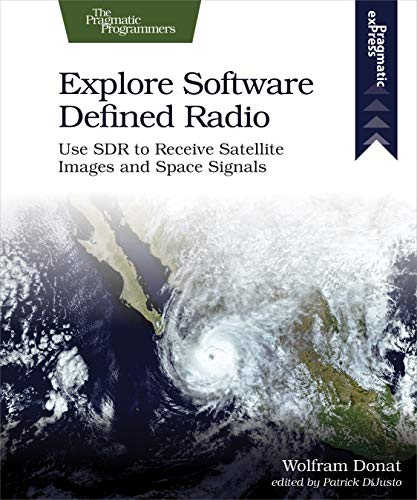
5.0
100 reviewsDo you want to be able to receive satellite images using nothing but your computer, an old TV antenna, and a $20 USB stick? Now you can. At last, the technology exists to turn your computer into a super radio receiver, capable of tuning in to FM, shortwave, amateur "ham," and even satellite frequencies, around the world and above it. Listen to police, fire, and aircraft signals, both in the clear and encoded. And with the book's advanced antenna design, there's no limit to the signals you can receive.
Combine your desktop or laptop computer with easy-to-find, Software Defined Radio (SDR) equipment, and tune in a wide range of signals in no time at all. Then, go one step further by converting a Raspberry Pi into your own dedicated SDR device.
SDR USB dongles are usually designed to receive and decode high-definition digital television broadcasts, but the rising popularity of SDR has led to several of these devices being specifically made for - and marketed to - the software radio crowd. With step-by-step instructions, you'll have no problem getting everything up and running on both Windows and Linux.
The antenna is the final piece in the SDR puzzle: Which antenna do you use? What shape do you need? How big does it have to be? And where do you point it? Get all the answers you need and learn what's possible when it comes to picking out or building an antenna. And if you're not particularly handy, don't worry. You can use an old-school set of rabbit ear antennas without too much modification.
Discover the fun of this growing hobby and then open your ears to the hidden signals that surround you.
What You Need:
You will need a relatively recent computer or laptop, running either Windows or Ubuntu Linux. You can also use a Raspberry Pi. All of the software necessary is free and open-source, and the book describes in detail where to get it and how to install it, depending on your operating system.