

Most ebook files are in PDF format, so you can easily read them using various software such as Foxit Reader or directly on the Google Chrome browser.
Some ebook files are released by publishers in other formats such as .awz, .mobi, .epub, .fb2, etc. You may need to install specific software to read these formats on mobile/PC, such as Calibre.
Please read the tutorial at this link: https://ebookbell.com/faq
We offer FREE conversion to the popular formats you request; however, this may take some time. Therefore, right after payment, please email us, and we will try to provide the service as quickly as possible.
For some exceptional file formats or broken links (if any), please refrain from opening any disputes. Instead, email us first, and we will try to assist within a maximum of 6 hours.
EbookBell Team
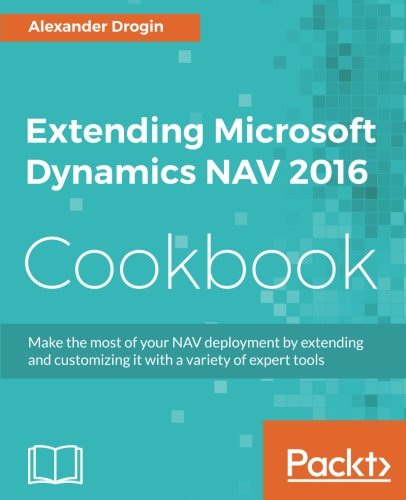
4.3
88 reviewsMicrosoft Dynamics NAV is an enterprise resource planning (ERP) software suite for organizations. The system offers specialized functionality for manufacturing, distribution, government, retail, and other industries. Its integrated development environment enables customizations with minimal disruption to business processes.
The book starts explaining the new features of Dynamics NAV along with how to create and modify a simple module. Moving on, you will learn the importance of thinking beyond the boundaries of C/AL development and the possibilities opened by with it. Next, you will get to know how COM can be used to extend the functionalities of Dynamics NAV.
You’ll find out how to extend the Dynamics NAV 2016 version using .NET interoperability and will see the steps required to subscribe to .NET events in order to extend Dynamics NAV. Finally, you’ll see the cmdlets available to manage extension packages.
By the end of the book, you will have the knowledge needed to become more efficient in selecting the extending methods, developing and deploying them to the Dynamics NAV, and practicing the best practices.
What you will learnAlexander Drogin started working with Navision Attain version 3.01 in 2002 as a software developer at a consulting company. After 7 years of development, he shifted his focus to end-user support. In 2012, he joined the Microsoft Russia development team as a software engineer in testing, and worked on NAV test automation. Currently, he leads the sustained engineering team in the Supply Chain Management area at Microsoft.
Table of Contents