

Most ebook files are in PDF format, so you can easily read them using various software such as Foxit Reader or directly on the Google Chrome browser.
Some ebook files are released by publishers in other formats such as .awz, .mobi, .epub, .fb2, etc. You may need to install specific software to read these formats on mobile/PC, such as Calibre.
Please read the tutorial at this link: https://ebookbell.com/faq
We offer FREE conversion to the popular formats you request; however, this may take some time. Therefore, right after payment, please email us, and we will try to provide the service as quickly as possible.
For some exceptional file formats or broken links (if any), please refrain from opening any disputes. Instead, email us first, and we will try to assist within a maximum of 6 hours.
EbookBell Team
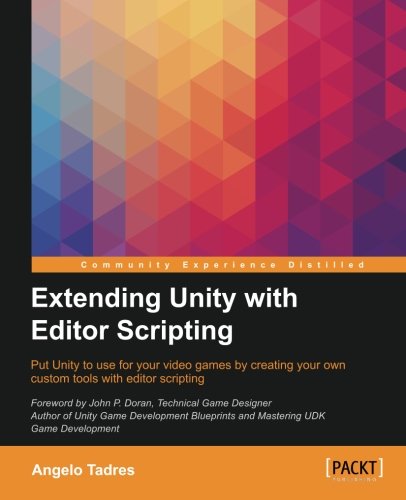
5.0
78 reviewsPut Unity to use for your video games by creating your own custom tools with editor scriptingAbout This Book
This book is for anyone who has a basic knowledge of Unity programming using C# and wants to learn how to extend and create custom tools using Unity editor scripting to improve the development workflow and make video game development easier.
What You Will LearnOne of Unity's most powerful features is the extensible editor it has. With editor scripting, it is possible to extend or create functionalities to make video game development easier. For a Unity developer, this is an important topic to know and understand because adapting Unity editor scripting to video games saves a great deal of time and resources.
This book is designed to cover all the basic concepts of Unity editor scripting using a functional platformer video game that requires workflow improvement.
You will commence with the basics of editor scripting, exploring its implementation with the help of an example project, a level editor, before moving on to the usage of visual cues for debugging with Gizmos in the scene vie