

Most ebook files are in PDF format, so you can easily read them using various software such as Foxit Reader or directly on the Google Chrome browser.
Some ebook files are released by publishers in other formats such as .awz, .mobi, .epub, .fb2, etc. You may need to install specific software to read these formats on mobile/PC, such as Calibre.
Please read the tutorial at this link: https://ebookbell.com/faq
We offer FREE conversion to the popular formats you request; however, this may take some time. Therefore, right after payment, please email us, and we will try to provide the service as quickly as possible.
For some exceptional file formats or broken links (if any), please refrain from opening any disputes. Instead, email us first, and we will try to assist within a maximum of 6 hours.
EbookBell Team
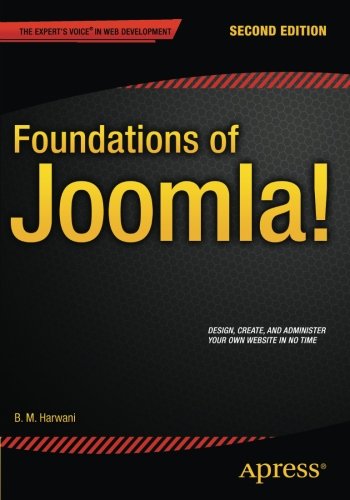
5.0
88 reviewsFoundations of Joomla is a step by step practical guide that explains building web sites and blogs using Joomla - a very popular and powerful content management system (CMS). The book takes you through the steps of installing Joomla, configuring your database, creating a blog and a website, followed by instructions on creating new posts and adding content to your site. Even if you are an absolute beginner and don't have any programming experience, you can build responsive, powerful, and fully featured websites quickly. Following clear and easy to understand instructions, you'll master Joomla 3 by building a sample site throughout the book.
What youll learnFoundations of Joomla addresses beginners who don’t have deep experience in programming languages. The book teaches how to build professional fully featured websites using Joomla 3. It explains all the topics that are required in designing, creating, and managing a dynamic and interactive web site through clear and step by step instructions. The book will be very beneficial for developers and instructors too who want to learn or teach building websites.
Table of Contents1: Introduction to Joomla
2: Installing Joomla
3: Your First Steps in Joomla
4: Managing Images and Banner
5: Creating Users and Contacts
6: Creating Interaction
7: Dealing with Menus
8: Adding Modules
9: Adding Extensions
10: Making It Global