

Most ebook files are in PDF format, so you can easily read them using various software such as Foxit Reader or directly on the Google Chrome browser.
Some ebook files are released by publishers in other formats such as .awz, .mobi, .epub, .fb2, etc. You may need to install specific software to read these formats on mobile/PC, such as Calibre.
Please read the tutorial at this link: https://ebookbell.com/faq
We offer FREE conversion to the popular formats you request; however, this may take some time. Therefore, right after payment, please email us, and we will try to provide the service as quickly as possible.
For some exceptional file formats or broken links (if any), please refrain from opening any disputes. Instead, email us first, and we will try to assist within a maximum of 6 hours.
EbookBell Team
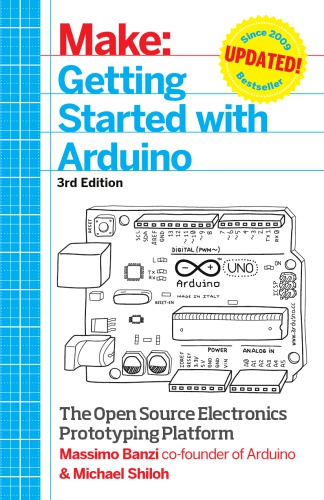
5.0
30 reviewsGetting started with Arduino is a snap. To use the introductory
examples in this guide, all you need is an Arduino Uno or
Leonardo, along with a USB cable and an LED. The easy-to-use,
free Arduino development environment runs on Mac, Windows,
and Linux.
Join hundreds of thousands of hobbyists who have discovered
this incredible (and educational) platform.
• Interaction design and physical computing
• The Arduino board and its software environment
• Basics of electricity and electronics
• Prototyping on a solderless breadboard
• Drawing a schematic diagram
• Talking to a computer—and the cloud—from Arduino
• Building a custom plant-watering system
Massimo Banzi is the cofounder of the Arduino project and has
worked for clients such as Prada, Artemide, Persol, Whirlpool,
V&A Museum, and Adidas.
Michael Shiloh is an associate professor at the California College of the Arts, where he teaches electronics, programming,
robotics, and mechatronics. Trained formally as an electrical
engineer, Michael worked for various consumer and embedded
engineering firms before discovering a passion for teaching.
Michael also prefers applying his engineering skills to creative
and artistic devices rather than consumer devices. Michael frequently lectures and speaks at conferences and universities
worldwide. In 2013, Michael started working for Arduino, speaking about and teaching the open source electronics prototyping
platform to new audiences.