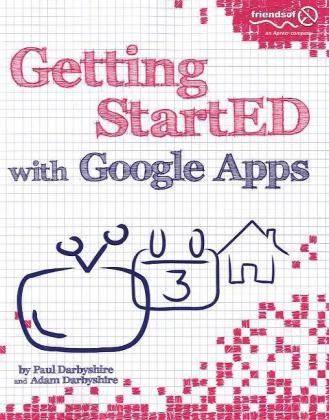Product desciption
Getting Started With Google Apps 1st Edition Paul Darbyshire by Paul Darbyshire, Adam Darbyshire 143022665X instant download after payment.
How would you like to share your calendar, access your e-mail, or create and share documents, all online from your smartphone/mobile device, netbook, or desktop? If you answered yes, then you should know that the best of all these online applications and services are being offered for free, from one of the Internet’s biggest names, Google. These apps are in an online suite of productivity and fun applications called Google Apps. Getting StartED with Google Apps gets you started collaborating and creating with Google’s online suite of applications on the Chrome operating system—analogous to using Microsoft Office on Windows. The differences are that Google Apps and Chrome are mostly free and run entirely on the Web. With this book, you get clear and easy-to-use instructions for getting up and running with basic Google Apps like Gmail, Google Voice, and more. Moreover, you get detailed visuals and step-by-step explanations on the more sophisticated Google apps like Google Docs, Spreadsheets, Presentations, SketchUp, and more. So get going and have some fun while you’re at it. What you’ll learn How to use Google’s suite of online applications, Google Apps How to set up your home office or company on Google Apps How to create a collaborative Google Apps environment and online network How to create, edit and share your Google Docs online How to communicate and educate with online video How to create websites for yourself, your organization or the world How to organize and share your online calendar How to set up and manage organizational e-mail with custom domains Who this book is for This book is for any user of the Web, especially a user who accesses and uses the Web mostly from a smartphone, mobile device, or netbook—devices that offer little or no hard drive. Of course, desktop users also apply. Secondly, this book is for business users and information technology managers considering Google Apps for cutting costs and other reasons. Table of Contents Getting Started with Chrome Gmail Introduction to Google Docs Google Docs — Documents Google Docs — Spreadsheets Google Docs — Presentations Forms Calendar Google Sites Google Maps Google Talk Blogger Integrating Google Apps