

Most ebook files are in PDF format, so you can easily read them using various software such as Foxit Reader or directly on the Google Chrome browser.
Some ebook files are released by publishers in other formats such as .awz, .mobi, .epub, .fb2, etc. You may need to install specific software to read these formats on mobile/PC, such as Calibre.
Please read the tutorial at this link: https://ebookbell.com/faq
We offer FREE conversion to the popular formats you request; however, this may take some time. Therefore, right after payment, please email us, and we will try to provide the service as quickly as possible.
For some exceptional file formats or broken links (if any), please refrain from opening any disputes. Instead, email us first, and we will try to assist within a maximum of 6 hours.
EbookBell Team
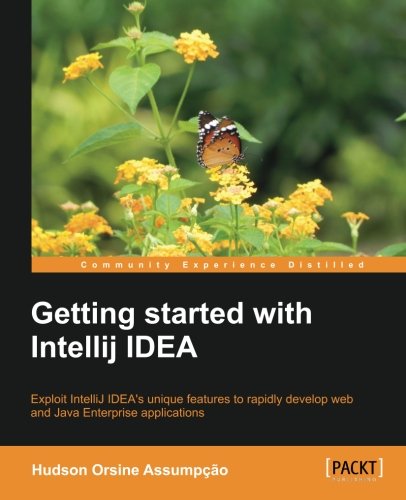
4.1
80 reviewsWritten for Java developers who want to make use of the automating features of IntelliJ IDEA, this book gives you practical exercises and clear instructions to teach you the basics and help you develop a web application.
Overview
In Detail
IntelliJ IDEA is a commercial Java development tool which competes with the free Eclipse and NetBeans projects. It is an integrated development environment (IDE) designed to automate parts of the coding process; to support a large number of different frameworks, tools, and targets; to work with multiple languages; and not to get in the way of the developer’s work. IntelliJ IDEA also does a good job of keeping up-to-date with the Java platform, subject to the expense of keeping current with the latest product version.
A practical guide that will provide you with concepts and clear step-by-step exercises to help you understand and improve your performance. Through this guide, you will be able to extract more from IntelliJ IDEA 12.
This book will navigate through the features of IntelliJ IDEA 12 and present the reader with concepts and tips that will give them a greater understanding of this IDE. Using a practical real-world example, readers will learn to develop one application and use some of the features presented. Through clear instructions, you will learn how to integrate the IDE with your favorite bug tracker, take a look at the refactoring approaches that IntelliJ offers, and will quickly understand and use different ways to navigate through the code.
This book teaches you how to develop a web application and a simple Swing application. The development of this application will help you to understand how to work with IntelliJ's Swing GUI constructor. The book will also provide a simple code as starting point and will show you how to develop some code.
What you will learn from this book
Approach
A practical, fast-paced guide with clear, step-by-step exercisesto help you understand the basics of IntelliJ Idea and develop a web application.
Who this book is written for
This book will be ideal if you are a Java developer who has a little knowledge about IntelliJ and wants to get more information on using it to improve your development performance.