

Most ebook files are in PDF format, so you can easily read them using various software such as Foxit Reader or directly on the Google Chrome browser.
Some ebook files are released by publishers in other formats such as .awz, .mobi, .epub, .fb2, etc. You may need to install specific software to read these formats on mobile/PC, such as Calibre.
Please read the tutorial at this link: https://ebookbell.com/faq
We offer FREE conversion to the popular formats you request; however, this may take some time. Therefore, right after payment, please email us, and we will try to provide the service as quickly as possible.
For some exceptional file formats or broken links (if any), please refrain from opening any disputes. Instead, email us first, and we will try to assist within a maximum of 6 hours.
EbookBell Team
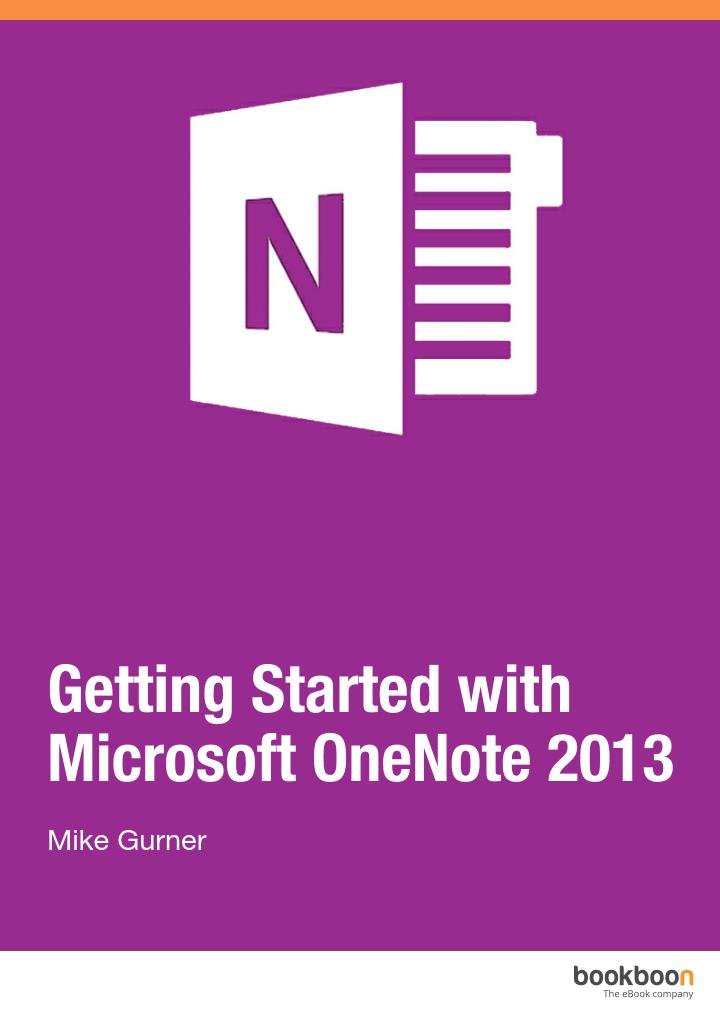
4.4
32 reviewsI hope you don’t take this the wrong way, but this book has been written for normal people. If you’re a fiendish technical wizard, then this might not be ideal for you, as I’ve promised my Doctor that I’m going to cut down on fiendish behaviour, as it’s not good for my blood pressure. It’s also true that if you’re absolutely terrified of all things to do with technology, and break out in a cold sweat at the mere mention of computers (and yes – I do mean you Dad!) then this might not be ideal for you. I’d suggest a pencil and paper in that instance – I’m sure you’ll be happier. If you’re in either of those categories, I’m not saying that you shouldn’t read this – I’m just pointing out that it’s not really targeted at you, so it might be a little hard work.
No – I’m writing for people who are keen to understand how to use some of this new-fangled technology stuff to make their lives easier, and who are happy to be guided through some of the important steps that will make that happen. If that’s you, then welcome on board – buckle up and enjoy the ride.
Far too many software books are written with a presumption that the reader already knows whatever the writer knows, and that’s the key reason why most software books never hit the mark. I realise that I’m setting myself up to be shot down in flames here – it’s always a difficult tightrope to walk between confusing people and boring them, but it’s one that I always have fun with in the training room, and I’m going to do my best to translate that here.
I’m deliberately not going to tell you absolutely everything there is to know about OneNote – I’m not going to walk through every possible button you could ever press and every single setting. There’s a lot in there that you won’t need, and there’s also a lot in there that you’ll find for yourself along the way. What I’m keen to do is tell you what you need to know to get started.
If you find that there are sections of this book that are telling you things that you already
…