

Most ebook files are in PDF format, so you can easily read them using various software such as Foxit Reader or directly on the Google Chrome browser.
Some ebook files are released by publishers in other formats such as .awz, .mobi, .epub, .fb2, etc. You may need to install specific software to read these formats on mobile/PC, such as Calibre.
Please read the tutorial at this link: https://ebookbell.com/faq
We offer FREE conversion to the popular formats you request; however, this may take some time. Therefore, right after payment, please email us, and we will try to provide the service as quickly as possible.
For some exceptional file formats or broken links (if any), please refrain from opening any disputes. Instead, email us first, and we will try to assist within a maximum of 6 hours.
EbookBell Team
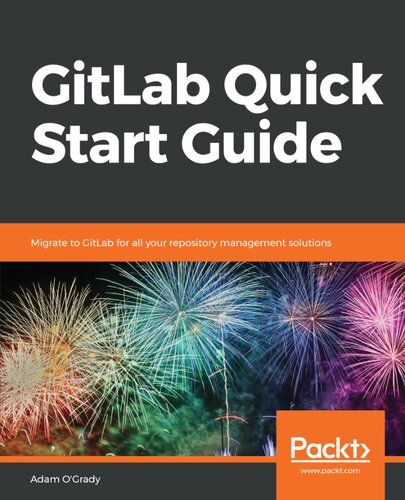
4.8
104 reviewsPort projects over from GitHub and convert SVN projects to GitLab hosted git projects
Key FeaturesGitlab is an open source repository management and version control toolkit with an enterprise offering. This book is the ideal guide to GitLab as a version control system (VCS), issue management tool, and a continuous integration platform.
The book starts with an introduction to GitLab, a walkthrough of its features, and explores concepts such as version control systems, continuous integration, and continuous deployment. It then takes you through the process of downloading and installing a local copy of the on-premise version of GitLab in Ubuntu and/or CentOS.
You will look at some common workflows associated with GitLab workflow and learn about project management in GitLab. You will see tools and techniques for migrating your code base from various version control systems such as GitHub and SVN to GitLab.
By the end of the book, you will be using Gitlab for repository management, and be able to migrate projects from other VCSs to GitLab.
What you will learnThe book is intended for the developers, SREs, and DevOps professionals who are looking for techniques to port their codebase to GitLab from GitHub or are looking to work with GitLab as their version control system of choice. If you've used other VCSs before, that will help with this book.
Table of Contents