

Most ebook files are in PDF format, so you can easily read them using various software such as Foxit Reader or directly on the Google Chrome browser.
Some ebook files are released by publishers in other formats such as .awz, .mobi, .epub, .fb2, etc. You may need to install specific software to read these formats on mobile/PC, such as Calibre.
Please read the tutorial at this link: https://ebookbell.com/faq
We offer FREE conversion to the popular formats you request; however, this may take some time. Therefore, right after payment, please email us, and we will try to provide the service as quickly as possible.
For some exceptional file formats or broken links (if any), please refrain from opening any disputes. Instead, email us first, and we will try to assist within a maximum of 6 hours.
EbookBell Team
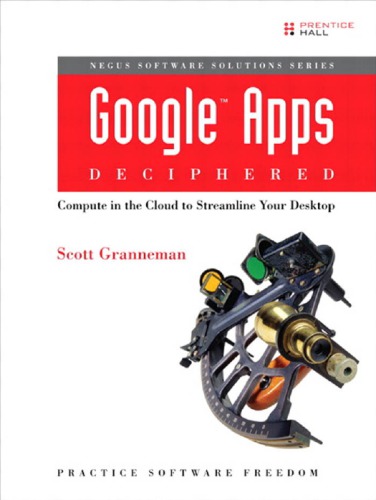
4.4
92 reviews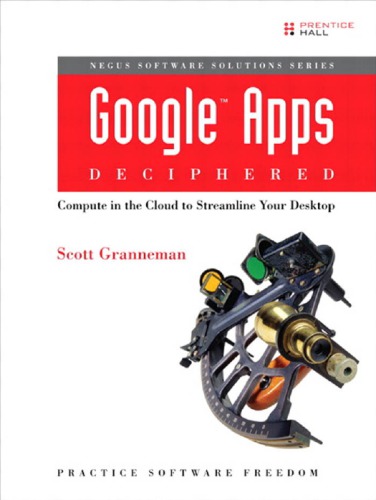
ISBN 10: 0137004702
ISBN 13: 9780137004706
Author: Scott Granneman
Compute in the Cloud to Streamline Your Desktop
Use Google Apps to Improve Productivity and Collaboration, Reduce Costs, and Eliminate Technology Hassles!
Google Apps gives you virtually all the business and productivity software you needall of it free, or available at extremely low cost. Because the suite of Google Apps runs on Googles network in the cloud, you avoid the hassles that go with desktop software. Getting started with Google Apps is easybut if you want to make the most of it, youll need expert guidance that Googles online help doesnt provide. Get all the help you need, right here.
This is your start-to-finish guide to setting up Google Apps, migrating to it, customizing it, and using it to improve productivity, communications, and collaboration. Scott Granneman introduces every leading component individually, and shows exactly how to make them work together for you on the web or by integrating them with your favorite desktop apps. Youll find practical insights on Google Apps email, calendaring, contacts, wikis, word processing, spreadsheets, presentations, video, and even Googles new web browser Chrome. And, drawing on his extensive experience helping companies move to Google Apps, Granneman presents tips and tricks you simply wont find anywhere else. Coverage includes
SCOTT GRANNEMAN is an author, teacher, and entrepreneur with extensive experience in Google Apps migration, setup, and training. As Adjunct Professor at Washington University, he teaches popular courses on technology, security, and the Internet. A monthly columnist for SecurityFocus and Linux Magazine, he has authored four books on open source technologies, including The Linux Phrasebook. As a principal at WebSanity, he manages the firms UNIX server environment, and helps develop its Content Management System, which is used by educational, business, and non-profit clients nationwide.
Chapter 1: Welcome to Google Apps
What Are Google Apps?
The Google Apps Suite
How Google Apps Works
Benefits of Using Google Apps
Comparing Google Apps to Traditional Software
Chapter 2: Getting Started
Creating a Google Account
Understanding the Google Dashboard
Managing Settings and Privacy
Syncing Google Apps with Your Devices
Chapter 3: Gmail
Navigating the Gmail Interface
Organizing with Labels, Filters, and Search
Integrating Chat and Video
Working with Multiple Accounts
Chapter 4: Google Calendar
Creating and Managing Events
Sharing Calendars
Using Tasks and Reminders
Integrating with Mobile Devices
Chapter 5: Google Contacts
Importing and Organizing Contacts
Groups and Sharing
Syncing Across Platforms
Chapter 6: Google Docs
Creating and Editing Documents
Collaboration in Real Time
Templates and Version Control
Exporting and Printing
Chapter 7: Google Sheets
Spreadsheet Basics
Formulas and Functions
Data Visualization and Sharing
Chapter 8: Google Slides
Creating Presentations Online
Themes, Animations, and Collaboration
Presenting and Sharing Options
Chapter 9: Google Drive
Uploading and Organizing Files
File Sharing and Permissions
Offline Access and Synchronization
Chapter 10: Google Sites
Creating a Website
Using Templates and Page Elements
Sharing and Managing Access
Chapter 11: Google Groups
Creating and Managing Groups
Moderation and Discussion Tools
Using Groups for Collaboration
Chapter 12: Google Apps for Mobile Devices
Accessing Google Apps on Android
Using Google Apps on iOS
Tips for Mobile Productivity
Chapter 13: Administration and Customization
Setting Up a Domain
User and Group Management
Customizing Apps for Your Organization
Chapter 14: Security and Best Practices
Managing Data Privacy
Backup and Recovery Strategies
Keeping Your Account Secure
what is the google app look like
why is google the best app
why does my google app have a 1 on it
google apps you didn't know about
google apps google search
clear google app cache
Tags: Scott Granneman, Deciphered, Compute