

Most ebook files are in PDF format, so you can easily read them using various software such as Foxit Reader or directly on the Google Chrome browser.
Some ebook files are released by publishers in other formats such as .awz, .mobi, .epub, .fb2, etc. You may need to install specific software to read these formats on mobile/PC, such as Calibre.
Please read the tutorial at this link: https://ebookbell.com/faq
We offer FREE conversion to the popular formats you request; however, this may take some time. Therefore, right after payment, please email us, and we will try to provide the service as quickly as possible.
For some exceptional file formats or broken links (if any), please refrain from opening any disputes. Instead, email us first, and we will try to assist within a maximum of 6 hours.
EbookBell Team
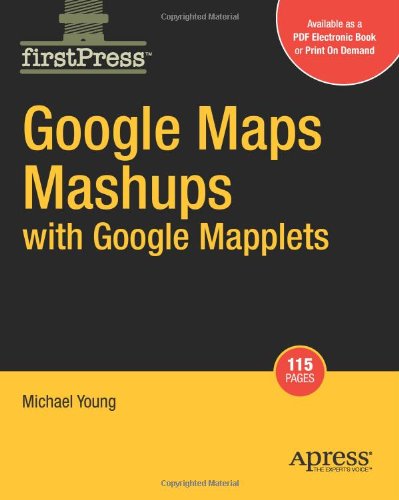
4.1
60 reviewsHave a Google Maps mashup that you’d like to expose to millions of users on maps.google.com? New to the mapping craze, but have an idea for a killer map–based application? Want to learn how to create GeoRSS and KML feeds with your geotagged content, exposing your customer to new ways of exploring and navigating your content?
Google Maps Mashups with Google Mapplets
Readers will be taken through the process of building a mashup of multiple data sources and APIs, using Tourfilter’s concert and event data to map concerts and venue information happening nearby. Creating GeoRSS and KML files will also be covered, showing readers how to publish their content with geographic metadata and encouraging their users to interact with their data in new and interesting ways.
Who is this book for?This book is aimed at developers, designers, and technologists looking to explore Google’s new Mapplet technology. The book will be a great resource for those just getting into Map–based applications and mashups, as well as for seasoned Maps developers looking to reach an extended audience with their mashups on maps.google.com.
Readers of the book should be familiar with JavaScript, basic HTML and CSS, PHP, and some SQL.