

Most ebook files are in PDF format, so you can easily read them using various software such as Foxit Reader or directly on the Google Chrome browser.
Some ebook files are released by publishers in other formats such as .awz, .mobi, .epub, .fb2, etc. You may need to install specific software to read these formats on mobile/PC, such as Calibre.
Please read the tutorial at this link: https://ebookbell.com/faq
We offer FREE conversion to the popular formats you request; however, this may take some time. Therefore, right after payment, please email us, and we will try to provide the service as quickly as possible.
For some exceptional file formats or broken links (if any), please refrain from opening any disputes. Instead, email us first, and we will try to assist within a maximum of 6 hours.
EbookBell Team
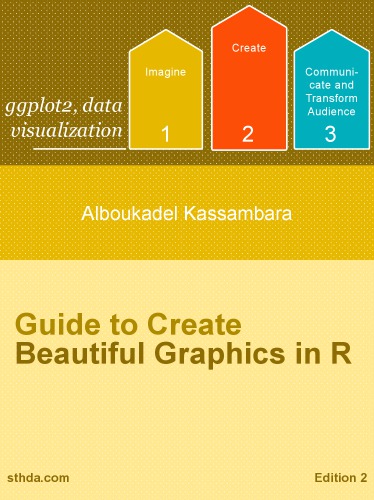
4.4
102 reviewsThis book contains 6 parts providing step-by-step guides to create easily beautiful graphics using the R package ggplot2. The first part provides a quick introduction to R and to the ggplot2 plotting system. From part II to IV, we show how to create and customize several graph types including: density plots, histogram plots, ECDF, QQ plots, scatter plots, box plots, violin plots, dot plots, strip charts, line plots, bar plots and pie charts. Part V covers how to change graphical parameters including: main title and axis labels; legend titles, position and appearance; colors; point shapes, colors and size; line types; axis limits and transformations: log and sqrt; axis ticks : customize tick marks and labels; themes and background colors; text annotations; adding straight lines to a plot: horizontal, vertical and regression lines; rotating a plot; facets: split a plot into a matrix of panels; and coordinate systems. Part VI describes some extensions of ggplot2 including: arranging multiple graphs on the same page, correlation matrix visualization and survival curves.
About the author:
Alboukadel Kassambara is a PhD in Bioinformatics and Cancer Biology. He works since many years on genomic data analysis and visualization. He created a bioinformatics tool named GenomicScape (www.genomicscape.com) which is an easy-to-use web tool for gene expression data analysis and visualization. He developed also a website called STHDA (Statistical Tools for High-throughput Data Analysis, www.sthda.com), which contains many tutorials on data analysis and visualization using R software and packages. He is the author of the R packages survminer (for analyzing and drawing survival curves), ggcorrplot (for drawing correlation matrix using ggplot2) and factoextra (to easily extract and visualize the results of multivariate analysis such PCA, CA, MCA and clustering).