

Most ebook files are in PDF format, so you can easily read them using various software such as Foxit Reader or directly on the Google Chrome browser.
Some ebook files are released by publishers in other formats such as .awz, .mobi, .epub, .fb2, etc. You may need to install specific software to read these formats on mobile/PC, such as Calibre.
Please read the tutorial at this link: https://ebookbell.com/faq
We offer FREE conversion to the popular formats you request; however, this may take some time. Therefore, right after payment, please email us, and we will try to provide the service as quickly as possible.
For some exceptional file formats or broken links (if any), please refrain from opening any disputes. Instead, email us first, and we will try to assist within a maximum of 6 hours.
EbookBell Team
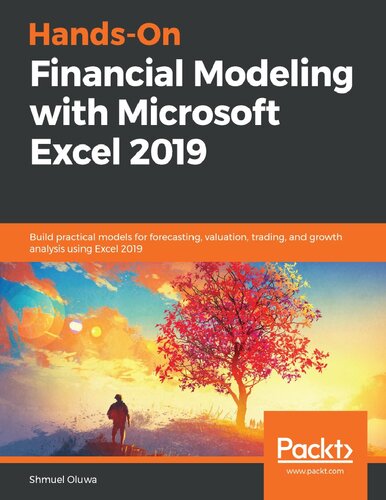
5.0
110 reviewsExplore different aspects of financial modeling with the help of easy-to-follow instructions, productivity tips, and a variety of Excel features and functions
Key FeaturesFinancial modeling deals with building digital prototypes of business strategies for core business tasks, such as valuation, profit loss analysis, and growth analysis, that are crucial to decision making. Hands-On Financial Modeling with Microsoft Excel 2019 explains financial modeling concepts and their implementation with the help of Excel.
This book starts with an overview of the steps you should follow to build an integrated financial model. You'll explore design principles, functions, and techniques of financial modelling as you learn to implement models in the real world. Starting from key Excel concepts, such as formulas and functions, you'll learn about referencing frameworks and other advanced components of financial models. As you progress through the chapters, you'll thoroughly understand your financial projects, build assumptions, and analyze historical data to develop data-driven models and identify functional growth drivers. The book also takes you through model testing and covers best practices.
By the end of this book, you'll have examined data from various use cases and developed the skills you need for using Excel for business and financial modeling.
What you will learnIf you're a data professional, analyst, business owner, or student who wants to develop financial modeling skills, this book is for you. You need not have experience working with data and stats to get started with building financial models; however, this book assumes working knowledge of Excel.
Table of Contents