

Most ebook files are in PDF format, so you can easily read them using various software such as Foxit Reader or directly on the Google Chrome browser.
Some ebook files are released by publishers in other formats such as .awz, .mobi, .epub, .fb2, etc. You may need to install specific software to read these formats on mobile/PC, such as Calibre.
Please read the tutorial at this link: https://ebookbell.com/faq
We offer FREE conversion to the popular formats you request; however, this may take some time. Therefore, right after payment, please email us, and we will try to provide the service as quickly as possible.
For some exceptional file formats or broken links (if any), please refrain from opening any disputes. Instead, email us first, and we will try to assist within a maximum of 6 hours.
EbookBell Team
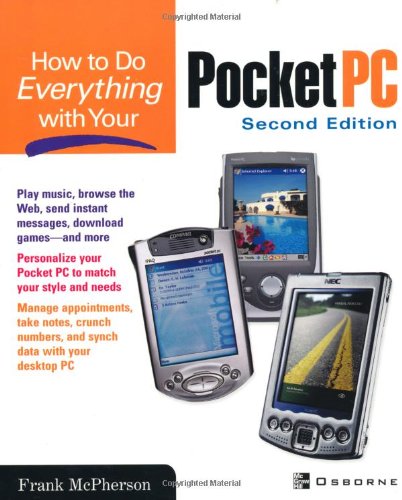
5.0
108 reviews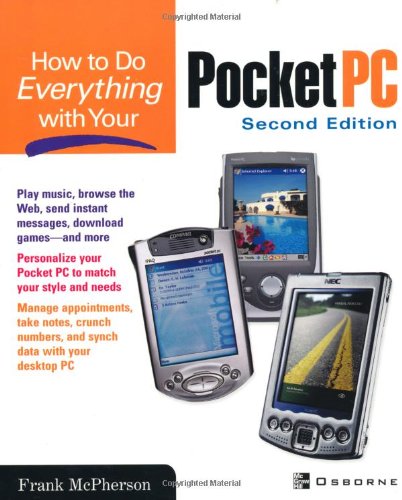
ISBN 10: 0072194146
ISBN 13: 978-0072194142
Author: Frank McPherson
Make the most of your pocket PC with this hands-on easy-to-use resource. Find out how to synch your pocket PC with your desktop computer, browse the Web, send instant messages, play games, and much more.
Welcome to Windows for Pocket PCs
Get Acquainted with Your Pocket PC
Personalize Your Pocket PC
Change Your Pocket PC System Settings
Connect Your Pocket PC with Desktop Computers
Synchronize Data with Desktop Computers
Manage Your Pocket PC from Your Desktop
Manage Appointments, Tasks, and Contacts
Call a Friend from Your Pocket PC
Create Documents with Pocket Word
Crunch Numbers
Manage Your Money
Take Notes
View Pictures and Presentations
Store and Query Data
Be Productive at Work
Travel With Your Pocket PC
Relax with Games, Music, Books, and Movies
Connect to the Internet with or without Wires
Send and Receive E-Mail
Send and Receive Instant Messages
Browse the Web
Expand Your Pocket PC with Software and Hardware
how to make pocket computer at your home
how to build a pocket pc
how to make a pocket pc
diy pocket pc
how to get pocket incoming on pc
Tags: Frank McPherson, Everything, Pocket